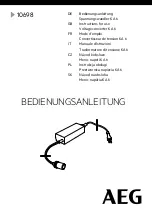10
(2) The PV inverter is designed to be mounted on a vertical wall. If installing the
unit outdoors make sure that it is not slanting forward.
We advise against installing the unit in a horizontal position outdoors.
(3) When choosing the installation site ensure that there is enough space for
heat dissipation. Under normal conditions the following clearance guidelines
should be applied:
11
4.3
4.3
4.3
4.3
Mounting the unit
For vertical installation and installation on solid concrete or block walls, when
selecting the mounting hardware be sure to take into account the weight of the PV
inverter.
The procedure for mounting the inverter is described on the following page.