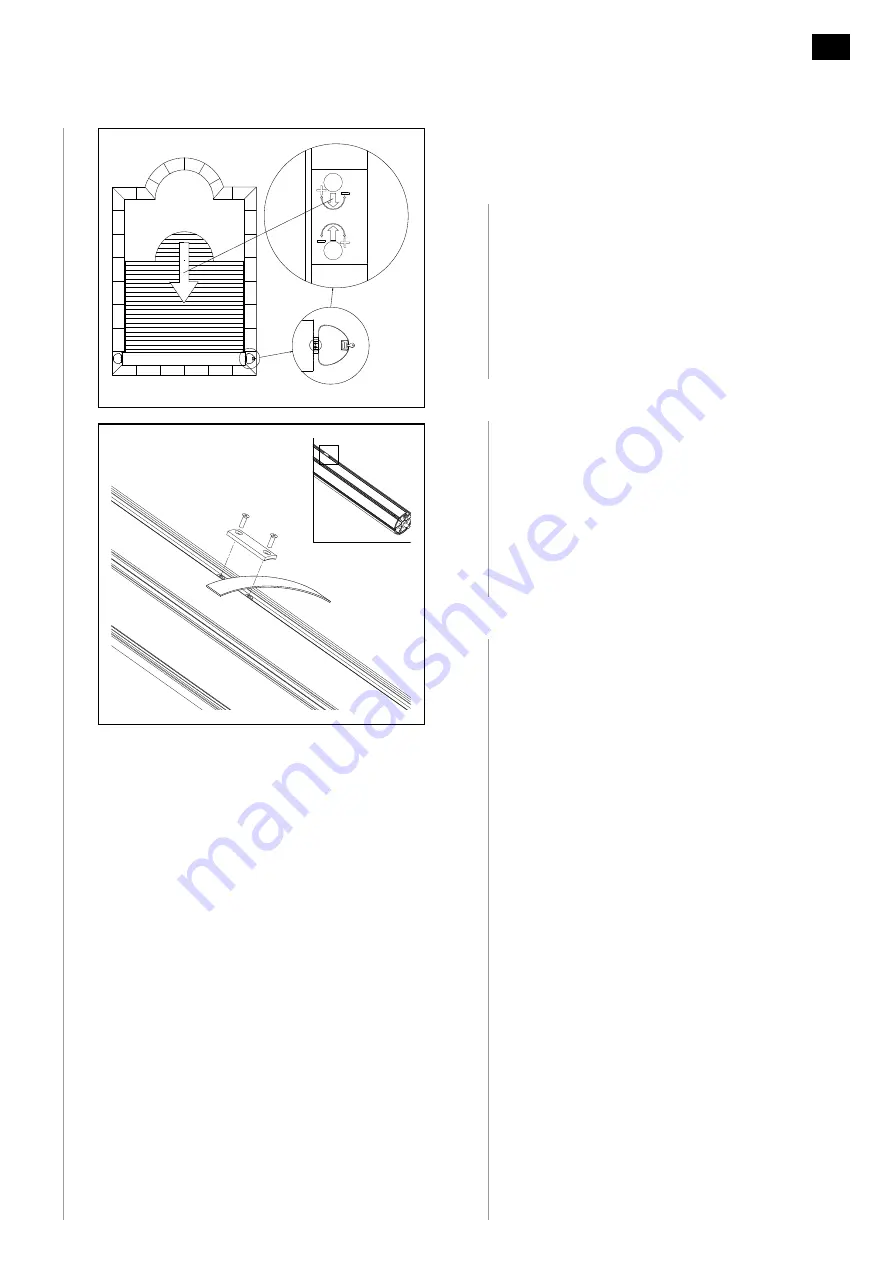
17/20 - Installa
ti
on instruc
ti
ons for the OPEN Classic out of pool automa
ti
c safety cover
17
6. Run stop adjustments
6.1 End of unrolling
Fig. 44
6.1.1 Find the 2 end of run adjustment screws on the
motor located between the post and the roller tube
by pivo
ti
ng the end of run cover.
6.1.2 The screw on the pool deck side adjusts the end
of unrolling stop. Using the key switch, rotate the
motorised tube in the unrolling direc
ti
on un
ti
l the
motor stops automa
ti
cally. (This is the end of run
posi
ti
on).
6.2 Fixing the apron to the sha
ft
Fig. 45
6.2.1 Slide the black strap
fi
xtures onto the sha
ft
opposite
the
fi
xture straps which are on the slats and then
fi
x the straps between the black 30 x 80
fi
xtures by
ti
ghtening the screws. Check that the gaps around
the cover in the pool are evenly spaced on either
side as soon as the rolling starts.
6.2.2 Correct the posi
ti
on of the strap
fi
xtures if the
spacing is not even.
6.3 Adjustment of the end of rolling stop
Fig. 44
Use the key switch to roll in the cover: if the gear motor
stops by itself before the en
ti
re cover has been rolled
in, adjust this using the adjustment screw on the pool
side by turning it clockwise to lengthen the run using
the blue hex key provided.
- If the en
ti
re cover is rolled in before the gear motor
stops, unroll 1 m, then adjust the run using the
adjustment screw on the poolside by turning it an
ti
-
clockwise to reduce the run, then begin the rolling
run stop adjustment from the beginning.
Fig. 44
Fig. 45












































