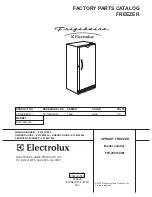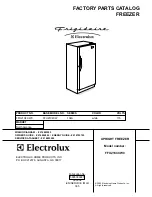Part number 20079, Rev 0
9
B
ASIC
O
PERATION
The Control Center Monitor has two modes: NORMAL RUN MODE and PROGRAMMING MODE.
In Normal Run mode, the display shows the temperature that the probe is reading to the lowest
whole number, i.e., if it shows a value of 10.0ᵒ, the actual temperature can range from 10.0 to
10.9.
Press the UP button to cause the display to show the high temperature set point.
Press the DOWN button to cause the display to show the low temperature set point.
The Control Center compares the probe’s temperature reading to HIGH and LOW temperature
set points. The STATUS LED glows green when the probe reads an in-range temperature
(between the two set points) and red when the temperature is out of range (equal to or outside
the set points).
The Control Center will not declare an alarm until the out-of-range state has continued for a
specified time (the “alarm delay”). This alarm delay time is designed to prevent transient,
nuisance alarms.
When an alarm condition is declared, the BEEPER and ALARM LED will both activate. Press the
MUTE/PROGRAM button to stop the beeper for a specified time, changing the sound to short
‘chirps’. When the temperature goes back within range, and there are no out-of-range readings
for thirty seconds, the chirping stops and the MUTE/PROGRAM button resets. If another out-
of-range condition then occurs, the beeper will again start at full volume.
After the user-programmable “SILENCE” parameter times out, if the alarm condition still exists,
the beeper will annunciate again at full volume until MUTE/PROGRAM is pushed.
Battery Back-Up (B)
The Control Center has a battery back-up option. It ships with the battery in place and
connected. Remove the white nylon screw located on the lower left side of the module to
activate the battery option.
When line power is present, all of the normal features of The Control Center are operating.
When line power is lost, the battery provides power to maintain two important functions:
•
Operate the audio and visual alarms. They flash/beep less frequently than usual, in order to
avoid draining the battery.
•
Continue to display the temperature of the area being monitored. The display will flash, to
save power.