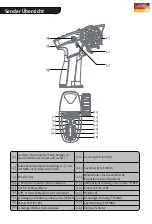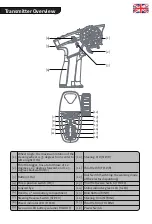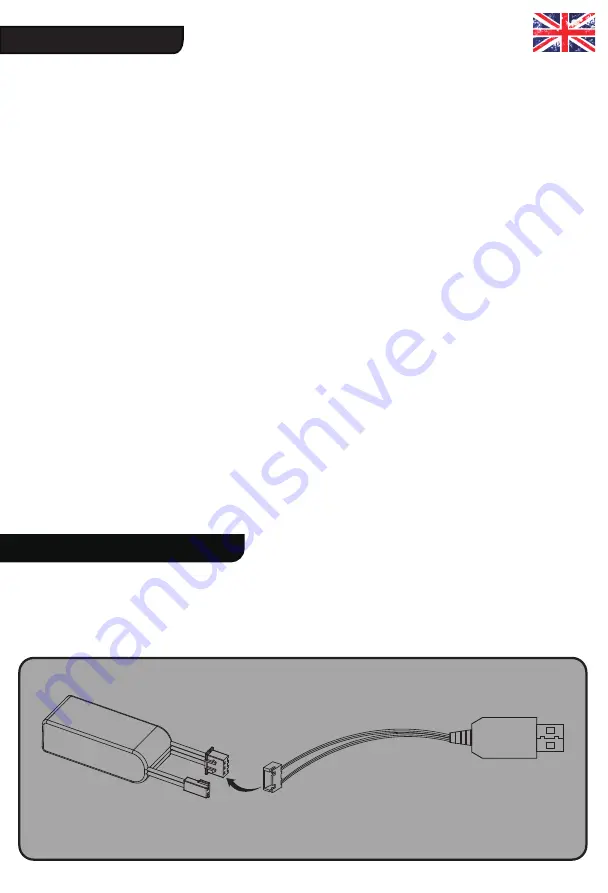
Car light control
1. Connect the charger to a USB port then connect the battery to the charger.
2. When charging, the status LED is red, when charged, the status LED is green.
3. Do not let the battery charge unattended!
1. Connect the charger’s USB port to a power source.
2. Connect the battery to the charger.
ATTENTION: This article describes the modes which are possible with the speed controller! Depending on
the vehicle, the modes may be different or only partially activated.
If only a standard lighting is stored (only one plug in the lighting connectors for headlights and taillights),
this is activated / deactivated by pressing the channel 4 button several times!
The car light control is mainly to implement the changeover of lighting states and lighting modes by the
setting of the transmitter.
This receiver is preset with five modes for controlling model car lights. In each mode, the on/off states of
backup lights are consistent; in other words, the backup light is in a high-light state when the model car
backs up; otherwise, it is in off state. The turn signal light, headlight, stop light, tail light and fog light
have different on/off states as follows:
• Default mode : In this mode, the turn signal light is in off state regardless of whether the model car
makes a turn or not; When braking, the stop light is in a high-light state, and otherwise, it is in off state;
The headlight, tail light and fog light are in off state.
• Mode A : In this mode, the turn signal light is in a slow flashing state when the model car makes a turn;
When braking, the stop light is in a high-light state, and when not braking, it is in a low-light state; The
headlight is in a low-light state; The tail light and fog light are in off state.
• Mode B : In this mode, the turn signal light is in a slow flashing state when the model car makes
a turn; When braking, the stop light is in a high-light state, and when not braking, it is in a low-light state;
The headlight is in a high-light state; The tail light and fog light are in off state.
• Mode C : In this mode, the turn signal light is in a continuously slow flashing state regardless of whether
the model car makes a turn or not; When braking, the stop light is in a high-light state, and when not
braking, it is in a low-light state; The headlight is in a high-light state; The tail light and fog light are in
on state.
• Mode D : In this mode, the turn signal light is in a slow flashing state when the model car makes a turn;
When braking, the stop light is in a high-light state, and when not braking, it is in off state; The headlight
is in off state; The tail light and fog light are in on state.
Notes:
1. The CH4 channel of the receiver can output both the light mode signal and the PWM signal. It needs
to be set at the transmitter side. Press the CH4 button on the transmitter for a short time, the CH4
channel outputs the light mode. Each time it is pressed,one mode per press (Default Mode, Mode A,
Mode B, Mode C and Mode D are switched in turn); Press and hold the CH4 button for a while,then
switch the CH4 channel to PWM output.
2. Every time the receiver is turned on, the car light control mode is in Default Mode.
3. Mode C is an emergency light working state. In this mode, the left and right turn signal lights flash
synchronously and slowly as emergency lights.
4.T his receiver identifies the neutral positions of Steering CH1 and Throttle CH2 automatically when it is
powered on. It recommends to power on the receiver again after the trims of the transmitter are turned.
Charging the Battery
4. If the battery or charger is hot, disconnect the battery and charger immediately as this may be caused by
an internal short-circuit.