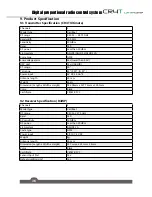23
6.13 Throttle Idel Up
This function is used for models that use a fuel based engine that will stall
if left at 0 throttle. Idle up makes sure that the engine always has some
throttle in order to keep it from stalling.
This function must be assigned to a switch/button in order to be activated
(See [
Keys Function
]). If not, the function cannot be activated.
When finished using this mode, you can press the assigned button to bring
the throttle to 0, effectively cutting the engine, although this is usually
done using the engine cut function.
To set this function:
1. Assign this function to a switch/button in the [
Keys function
] menu.
2. Press the assigned button to activate the function. Make sure that the
icon is displayed in the bottom left corner.
3. Move the wheel at the bottom of the screen left to reduce the value or
right to increase the value.
Select the
icon to reset the function.
Select the
icon to return to the previous menu.
6.14 Engine Cut
Throttle cut is used for fuel based models and is used to cut the throttle, essentially cutting the engine.
To edit the settings move the wheel at the bottom of the screen. When active the function will stop the
throttle droping below the defined point. For help setting up your model's engine consult the model's
user manual.
This function must be assigned to a switch/button to be activated. If not, the function cannot be activated.
To set this function:
1. Assign this function to a switch/button in the [
Keys function
] menu.
2. Press the assigned button to activate the function. Make sure that the
icon is displayed in the bottom left corner.
3. Move the wheel at the bottom of the screen left to reduce the value
or right to increase the value.
Select the
icon to reset the function.
Select the
icon to return to the previous menu.