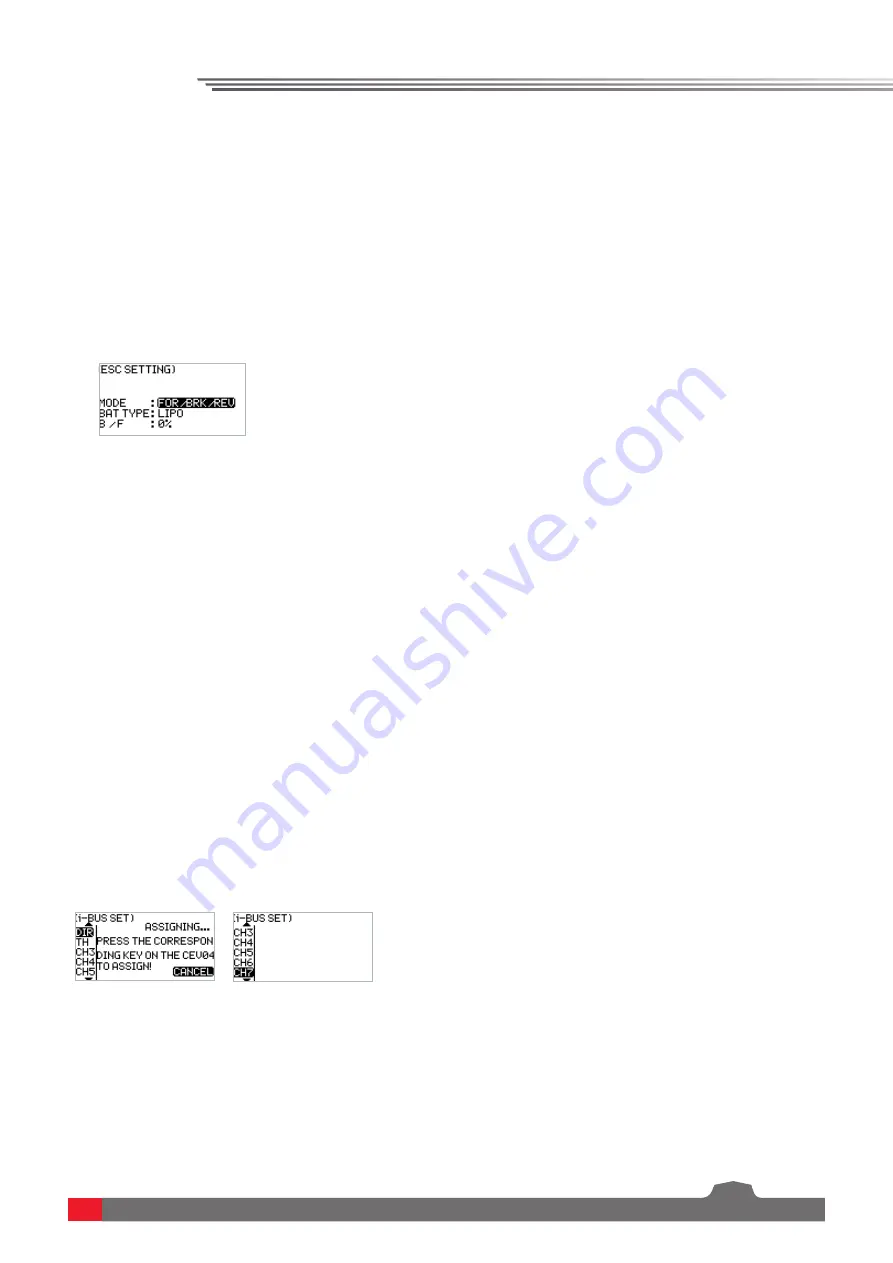
17
6.22 Receiver Settings -i-BUS Settings
The i-BUS SET(i-BUS setting ) function is a unique and powerful serial communication protocol
system provided by Absima. It can be output to any channel by setting.For receivers with i-BUS
interface and corresponding accessories , see the description of serial bus receivers for details .
Function settings:
1.
The transmitter and receiver are completed successfully;
2.
Connect the input cable of the i-BUS receiver to the SERVO port of the receiver;
3.
Connect the servo to the C1-C4 ports of the i-BUS receiver;
4.
Turn on the transmitter to enter the i-BUS SET interface, and select the channel to be assigned;
if the channel is incorrect , select "CANCEL" to re-set;
Note: If the interface prompts to set the RF type to "ANT TWO WAY" first , set the RF type to ANT
TWO WAY first .
5.
Press the corresponding button on the i-BUS receiver. After the setting is successful, the system
will pop up a pop-up window showing the interface number of the currently selected channel
assigned to the i-BUS receiver.
6.
Repeat the above steps to set more channels .
Note: If the receiver is overloaded, please supply power separately to prevent the wire from being
burnt out due to excessive current .
There are two braking modes as follows: the first mode is FOR/BRK /REU that means , the device
moves forward when pressing the trigger for acceleration; it is braked when pulling the trigger
backward and then reverses when releasing the trigger to the neutral position and then pulling
it backward again; and the second mode is forward/reverse that means , the device moves forward
when pressing the trigger for acceleration, and it reverses immediately when pulling the trigger
backward.These two modes can be set according to actual needs .
Function settings:
1.
In the ESC SET menu, select the item to be adjusted by pressing the UP/DOWN key and press the
OK key for editing. Set the desired value by pressing the UP/DOWN key and press the OK key to
confirm the adjustment .
2.
After that , carry out a test to confirm that all set channel outputs are functioning as expected.
6.23 Model
The MODEL menu is used for model management . It includes four options: select model, model
name, copy model and reset model.
SELECT: The transmitter can save up to 20 sets of model data, and you can call out one set of model
data at any time and use it as needed.
NAME: The name of the model you select can be edited and changed.
Summary of Contents for CR7P
Page 1: ......
Page 29: ...25 9 Lieferumfang CR7P Sender 1 R7FS Empfänger 1 Bedienungsanleitung DE EN FR ...
Page 59: ...25 9 Packing List Transmitter 1 CR7P Receiver 1 R7FS ...
Page 89: ...25 9 contenu de la Émetteur CR7P 1 Récepteur R7FS 1 Manuel d utilisation DE EN FR V Capteur ...
Page 92: ......
















































