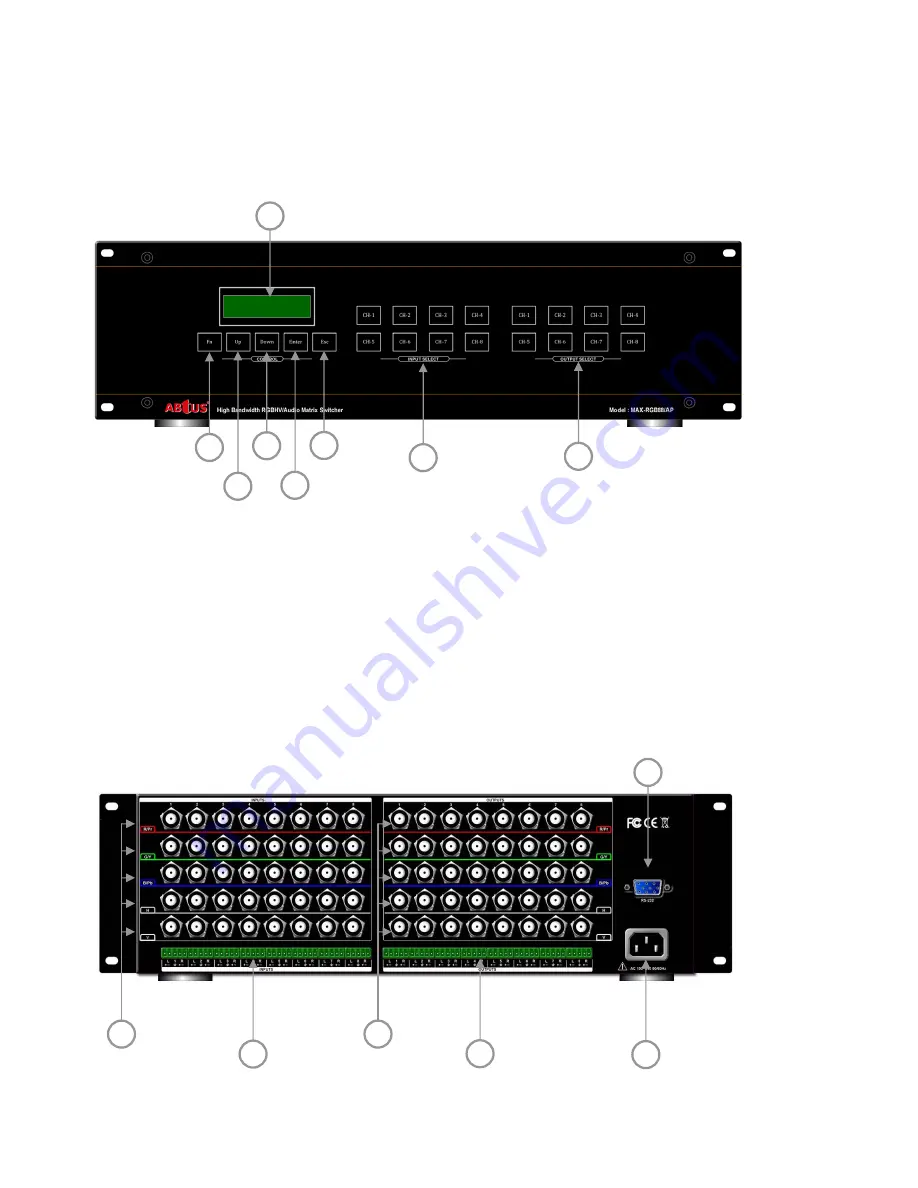
Matrix Switcher Operational Manual
2009/06/10 ver:1.1
■
MAX-RGB88A/P
1.
Front Panel View
Item Description
1.
LCD display which shows the current system status
2.
“Fn” Function key, entering into setup menu
3. “Up”
selection
4. “Down”
selection
5. “Enter”
key
6. “Esc”
key
7.
Input Channel Select, Selection of the input port 1 to 8
8.
Output Channel Select, Selection of the output port 1 to 8
2. Back Panel View
2
3
4
5
6
1
7
8
2
4
5
6
1
3


































