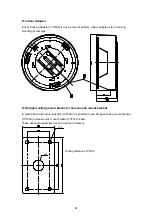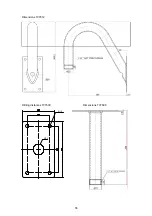62
Diagnostic
When power supply is connected to the camera, POWER ON LED on the underside glows and
DIAGONOSTIC is started.
The following messages are displayed on the monitor.
1. Pan Origin Test
Zero point of Pan is found after Pan test.
2. Tilt Origin Test
Zero point of Tilt is found after Tilt test.
3. TX Connection Test
TX Connection Test takes about 60 seconds.
Set camera ID in DVR or controller and press any key.
”OK” will be displayed if camera receives any command by DVR or controller during that
60 seconds addressed to ID of camera (not necessary for function).
(ID is displayed at start-up, refer to page 78 according ID setting).
* If “No Tested” is displayed
- the camera did not receive any signal from DVR or controller
- wrong connecting way such as the protocol, baud rate or RS-485 connection. The user
may check the installation way carefully.
4. Camera
Comm.
Test
Communication test with the camera is automatically checked.
OK should be displayed in these four tests in the first installation.
After all tests above are done,
“NOW EEPROM CHECKING”
and “
ALL DATA INITIALIZING”
is displayed and the camera is ready to operate.
CAMERA ID : 001
BAUD RATE : 2400 BPS
WAITING…
PAN ORIGIN
TEST OK
TILT ORIGIN
TEST OK
TX CONNECTION
TEST OK
CAMERA COMM
TEST OK
Summary of Contents for eyeseo. TV7601
Page 16: ...16 Abmessungen TV7610 Masthalter Abmessungen TV7611 Eckenhalter...
Page 23: ...23 OSD Men Einstellungen A OSD Men Tabelle...
Page 43: ...43 Abmessungen 147 0 134 0 Einheiten mm 190 0...
Page 55: ...55 Dimensions TV7612 Drilling distances TV7609 Dimensions TV7609 35 10...
Page 57: ...57 Dimensions TV7611 Corner mount adaptor...
Page 63: ...63 OSD Menu Setting A OSD Menu Table...
Page 82: ...82 Dimensions...
Page 98: ...98 Dimensions TV7610 Dimensions TV7611...
Page 105: ...105 R glage menu OSD A Tableau menu OSD...
Page 125: ...125 Dimensions...
Page 141: ...141 Afmetingen TV7610 Afmetingen TV7611 Afm in mm...
Page 148: ...148 OSD menu instellingen A OSD menutabel...
Page 168: ...168 Afmetingen...
Page 184: ...184 M l TV7610 M l TV7611...
Page 191: ...191 Indstillinger OSD menu A OSD menu tabel...
Page 211: ...211 M l...
Page 227: ...227 TV7610 Dimensioni TV7611...
Page 234: ...234 Impostazioni Menu OSD A Tabella Menu OSD...
Page 254: ...254 Dimensioni...