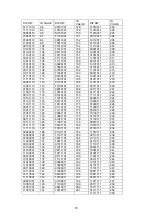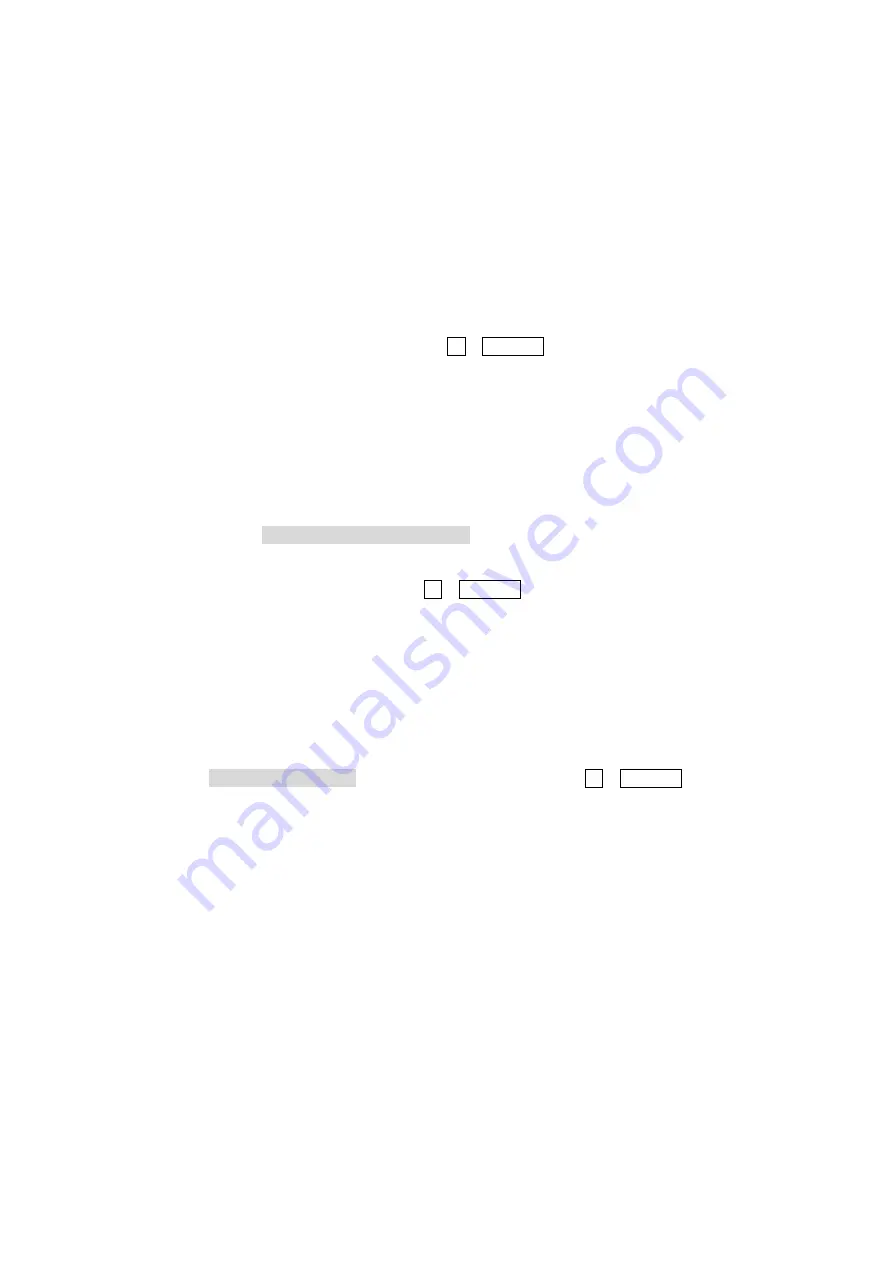
70
6.
CAMERA SET – PIC FLIP
Picture flip feature mirrors picture horizontally. Top and bottom of picture inverted when
setting is ON. Move joystick to the right or left to select OFF/ON. The default setting is
OFF.
7.
CAMERA SET – BLC (not TV7604)
The default setting of backlight compensation is OFF and the camera provides modes
OFF/ON.
OFF – Backlight compensation is not activated.
ON – Back light compensation is activated.
BLC also can be switched ON/OFF with 93 + PRESET button.
CAMERA SET – WDR (only TV7604)
Huge contrasts in picture (e.g. sunlight throu window or artificial light sources) can lead
to incorrect display of picture. If areas in with intense light sources has to be observed,
select WDR setting ON.
8.
CAMERA SET – D/N MODE
IR filter is changeable due to the lighting conditions as AUTO – NIGHT MODE – DAY
MODE. The default setting is AUTO MODE. Auto mode switches automatically between
day- and night mode due to changing lighting conditions.
D/N mode also can be changed with 94 + PRESET button.
Notice: Night mode provides only black and white pictures and is suitable with IR LED
illumination.
9.
CAMERA SET – DSS MODE (DIGITAL SLOW SHUTTER)
Digital slow shutter slows the picture frame rate and increases the camera sensitivity
under low light conditions. The picture will develop a granular appearance and motion
may show some lag, resulting in streaking on fast moving objects.
The default setting is OFF. This feature can be changed with 69 + PRESET button.
10.
CAMERA SET – EXIT
To escape this page, move joystick rightwards.
Summary of Contents for eyeseo. TV7601
Page 16: ...16 Abmessungen TV7610 Masthalter Abmessungen TV7611 Eckenhalter...
Page 23: ...23 OSD Men Einstellungen A OSD Men Tabelle...
Page 43: ...43 Abmessungen 147 0 134 0 Einheiten mm 190 0...
Page 55: ...55 Dimensions TV7612 Drilling distances TV7609 Dimensions TV7609 35 10...
Page 57: ...57 Dimensions TV7611 Corner mount adaptor...
Page 63: ...63 OSD Menu Setting A OSD Menu Table...
Page 82: ...82 Dimensions...
Page 98: ...98 Dimensions TV7610 Dimensions TV7611...
Page 105: ...105 R glage menu OSD A Tableau menu OSD...
Page 125: ...125 Dimensions...
Page 141: ...141 Afmetingen TV7610 Afmetingen TV7611 Afm in mm...
Page 148: ...148 OSD menu instellingen A OSD menutabel...
Page 168: ...168 Afmetingen...
Page 184: ...184 M l TV7610 M l TV7611...
Page 191: ...191 Indstillinger OSD menu A OSD menu tabel...
Page 211: ...211 M l...
Page 227: ...227 TV7610 Dimensioni TV7611...
Page 234: ...234 Impostazioni Menu OSD A Tabella Menu OSD...
Page 254: ...254 Dimensioni...