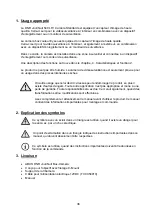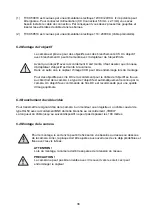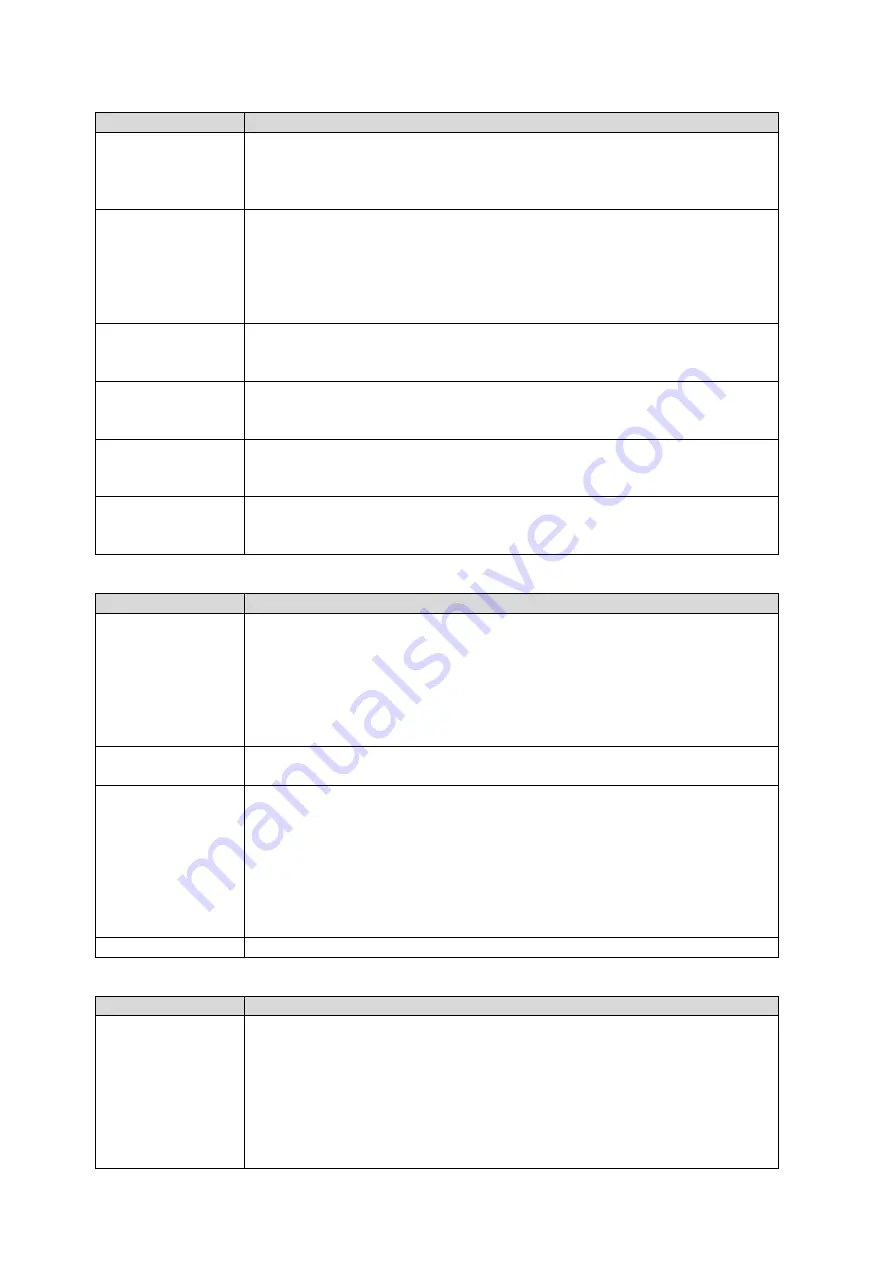
28
COLOR
Function
Description
COLOR
COLOR: OFF / AUTO
OFF: B/W
mode.
AUTO:
Camera switches between color and B/W mode according
to the day/night settings.
ATW/AWB
SELECT
Here you can set the white balance settings.
ATW/AWB SELECT: AWB / ATW
AWB:
The white balance and the color ratio are set manually.
ATW:
The camera adjusts the color settings automatically. In
addition you can set the red and blue color ratio.
ATW LEVEL R-B
ATW LEVEL R-B: 1 – 9
Here you can set the red-blue color ratio in ATW mode. The lower the
value, the higher the blue color ratio.
AWB LEVEL R-B
AWB LEVEL R-B: 1 – 9
Here you can set the red-blue color ratio in AWB mode. The lower the
value, the higher the blue color ratio.
COLOR GAIN R-
Y
COLOR GAIN R-Y: 1 – 9
Here you can set the red-yellow color ratio in AWB mode. The lower
the value, the higher the yellow color ratio.
COLOR GAIN B-
Y
COLOR GAIN B-Y: 1 – 9
Here you can set the blue-yellow color ratio in AWB mode. The lower
the value, the higher the yellow color ratio.
FUNCTION
Function
Description
H/V MIRROR
Here you can mirror the image horizontally or vertically in order to
receive a correct image at different mounting positions.
H-MIRROR: ON / OFF
Here you can mirror the image horizontally.
V-MIRROR: ON / OFF
Here you can mirror the image vertically.
FREEZE
FREEZE: ON / OFF
Here you freeze the live image.
DIGITAL ZOOM
Here you can 4x digitally magnify the live image.
ZOOM MAG: 1 / 4
Here you can activate the digital zoom.
POSITION H: 0 – 360
Here you can horizontally move the magnified image section.
POSITION V: 0 – 143
Here you can vertically move the magnified image section.
POSI/NEGA
Here you can activate the negative image inversion
OSD
Function
Description
MASK
Here you can set up to 8 privacy masks.
MASK FIELD: 1 – 8
Here you can select the mask 1 to 8.
MASK VISIBLE: ON / OFF
Here you can turn on / off each mask.
MASK SIZE
Here you can set the size and position of the mask.