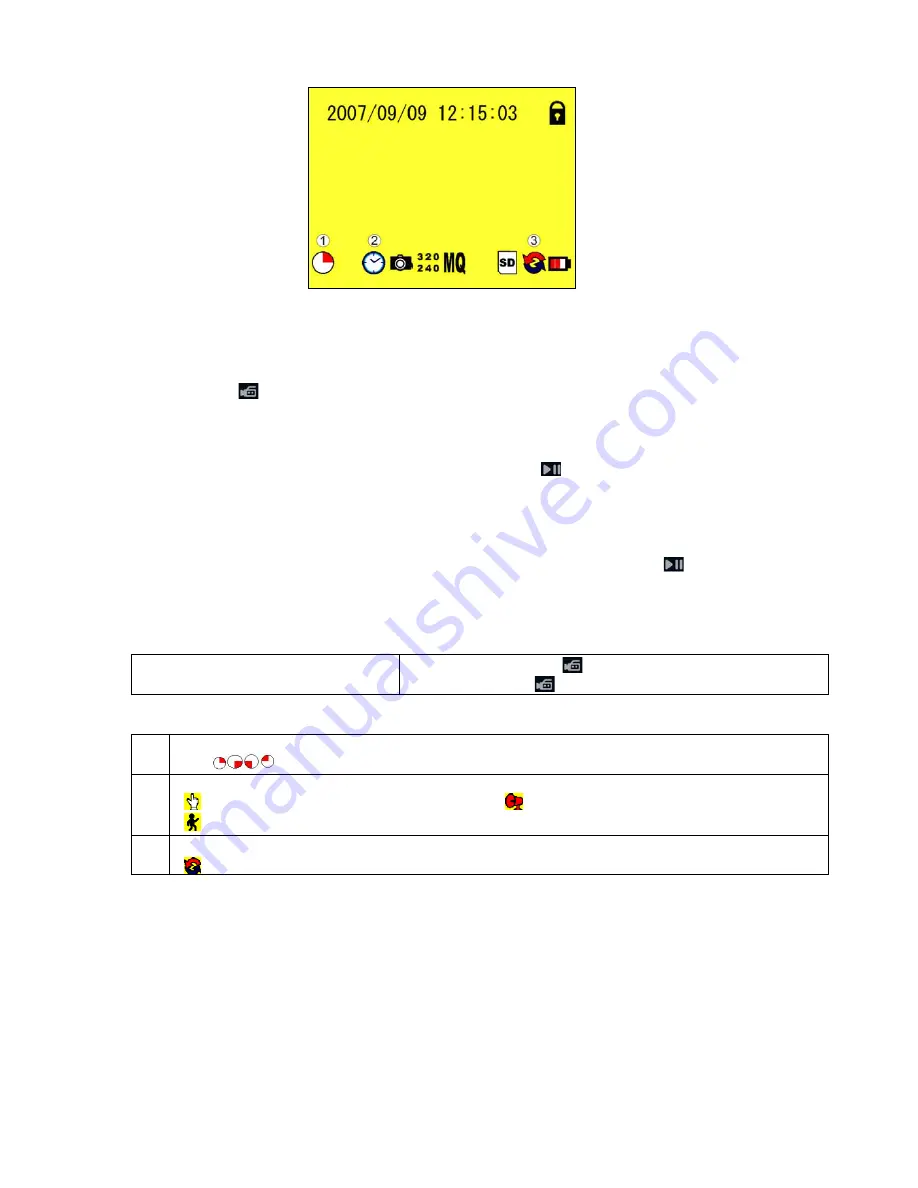
29
7.3. Recording
There are three different ways to start recording:
1) Manual recording:
Press the button during the live view to start a manual record.
2) Motion detection:
As soon as the recorder detects motion, the DVR starts recording. Therefore motion
detection has to be setup in the recorder. With the button you can leave the
recording.
3) Alarm recording:
The recording starts as soon as an external sensor triggers alarm.
Therefore alarm recording has to be setup in the recorder. With the button you can
leave the recording.
To stop a recording, please proceed as following:
Manual recording
Press the rec button to stop the recording. Press
recording button to restart the recording.
Recording status:
Mini DVR is recording data.
Recording mode:
Manual recording
Alarm recording
Motion detection
Recording information:
Overwrite is activated
Summary of Contents for Eytron TV8510
Page 20: ...Eytron portable mini digital recorder Ecoline User manual TV8510 Version 1 0 09 2008 ...
Page 39: ...Mini enregistreur portable Eytron Ecoline Manuel utilisateur TV8510 Version 1 0 09 2008 ...
Page 58: ...Eytron draagbare Digitale minirecorder Ecoline Handleiding TV8510 Versie 1 0 09 2008 ...
Page 77: ...Eytron bærbar mini digitaloptager Ecoline Brugerhåndbog TV8510 Version 1 0 05 2008 ...
















































