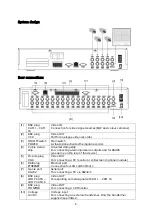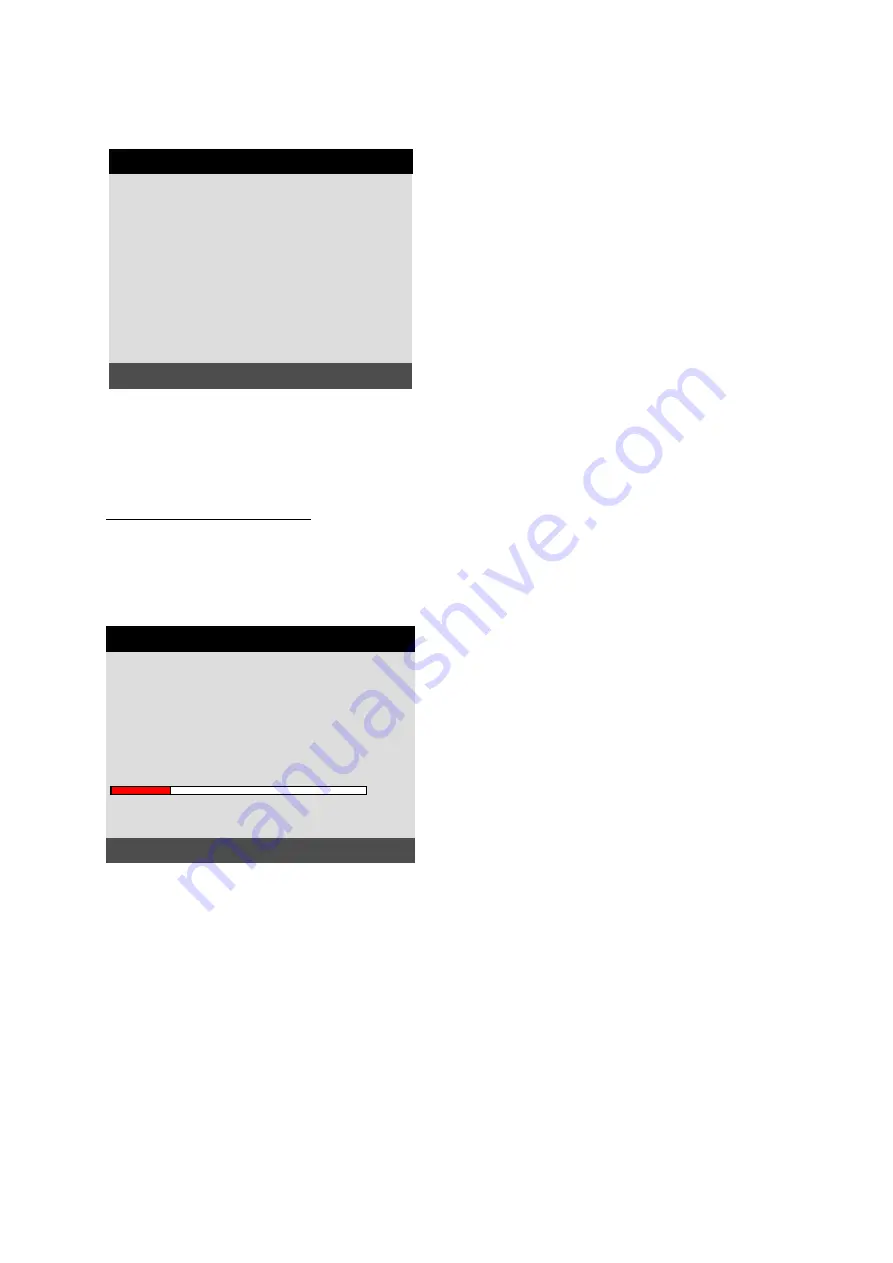
12
Playback
If you press the “SEARCH“ key, a submenu opens.
Press the direction keys (2 and 5) to select a search function.
The following search functions are available: Search bar, time/date, event list.
Confirm your input with the Enter key (3).
Press “Menu” to exit the menu.
Searching the hard disk
To search the hard disk:
Using the direction keys (2 and 5), select “SEARCH BAR” and press
the Enter key (3).
The monitor displays the following:
Select a recording using the rotation wheel or the +/– keys.
The time and date of the recording are displayed.
The percentage refers to how much of the hard disk has already been used.
Confirm your selection with Enter (3).
Press the direction keys (2 and 5) to adjust the playback speed.
Press the direction keys (1 and 4) to change the playback direction.
(Option 2): Press “J.SHUTTLE” (16) and turn the rotation wheel to adjust the playback speed
and direction. Press “STOP” to end playback.
SEARCH
SEARCH BAR
TIME / DATE
EVENT LIST
SELECT MENU:
▲▼
, & [ENTER]
SEARCH BAR
[START] 2005/DEC/29
PM 01:39:05
[END]
2005/DEC/30
AM 09:33:02
[TARGET DATE / TIME]
2005/DEC/29 PM 06:00:58
020 %
SEARCH: [ENTER] , EXIT: [MENU]
SELECT: + -