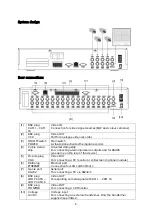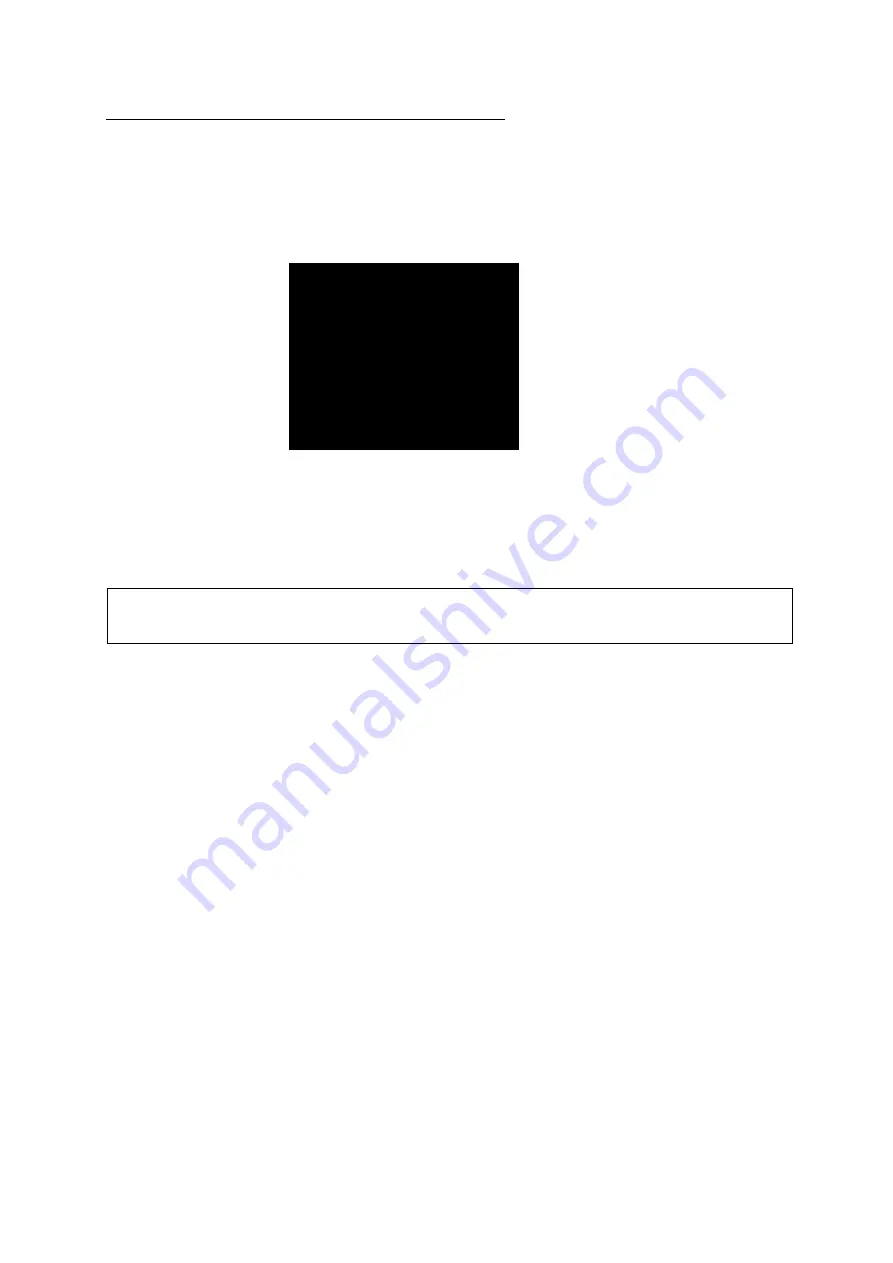
15
Programming the 16-channel digital recorder
To enter the program menu:
1. Step: Press Stop (14) to end any functions that may be active.
2. Step: Press the menu button and keep it pressed until the monitor display asks you to enter
your password.
Enter your password using the camera selection keys (1-8), (b=0), (a=9).
Enter your password and confirm your input by pressing the Enter key (3).
If your input is correct, the main menu opens. If your input is incorrect, the recorder remains in
live mode.
IMPORTANT: If you have not predefined a password (factory setting), press the Enter key (3)
to open the main menu.
You are now in the main menu. Use the direction keys (2), (5) to navigate through the
programming menu.
To select a menu option, press Enter (3).
To exit a selected menu option, press the menu key (15).
DVR LOG-IN
ENTER PASSWORD
---------------
INPUT YOUR OWN PASSWORD
TO EXIT, PRESS [MENU]