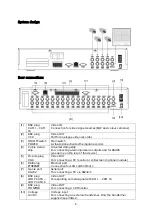20
INTERVAL SETUP
Confirm your selection with Enter
«
(3) to open another
submenu.
Press the direction keys
▲▼
(2 and 5) to change the
cursor position.
Use the – and + keys or the rotation wheel to change
the values of the selected menu item.
To exit this menu item, press the menu key again (15).
FULL SCREEN
PIP SCREEN (picture-in-picture)
EVENT UPDATE TIME
ALARM SETUP
Confirm your selection with Enter
«
(3) to open another
submenu.
Press the direction keys
▲▼
(2 and 5) to change the
cursor position.
Use the – and + keys to change the values of the
selected menu item.
To exit this menu item, press the menu key again (15).
CHANNEL
ALARM INPUT
DURATION
INTERVAL SETUP
SWITCHING INTERVAL
FULL SCREEN 01SEK
PIP SCREEN 04SEK
EVENT RECORD
EVENT UPDATE TIME 600SEK
SELECT:
▲▼
,
CHANGE VALUE: +-
The length of time a picture-in-picture sequence is to last.
Possible values: 1, 2, 3,………..99 sec.
ALARM SETUP
CHANNEL CH01
ALARM INPUT N.C
DURATION 100
N.O …… NORMAL OPEN
N.C ……. NORMAL CLOSE
---- ……. DISABLE
SELECT:
▲▼
,
CHANGE VALUE: +-
The length of time a fullscreen sequence is to last.
Possible values: 1, 2, 3,………..99 sec.
The minimum time for separating two events.
If two or more events occur in this time, they are saved as a single event in the event list.
Possible values: 10, 20, 30,……….990 sec.
Use the +/– buttons to select the camera for which you want to change the setup.
Here you can select the alarm input:
N.C.: The alarm input is normally closed and has to be opened in the event of an alarm.
N.O.: The alarm input is normally open and has to be closed in the event of an alarm.
------: The alarm input is locked.
The length of time an alarm recording is to last. (0 sec…..300 sec).
The duration is applied for all cameras and can not be preset separately.