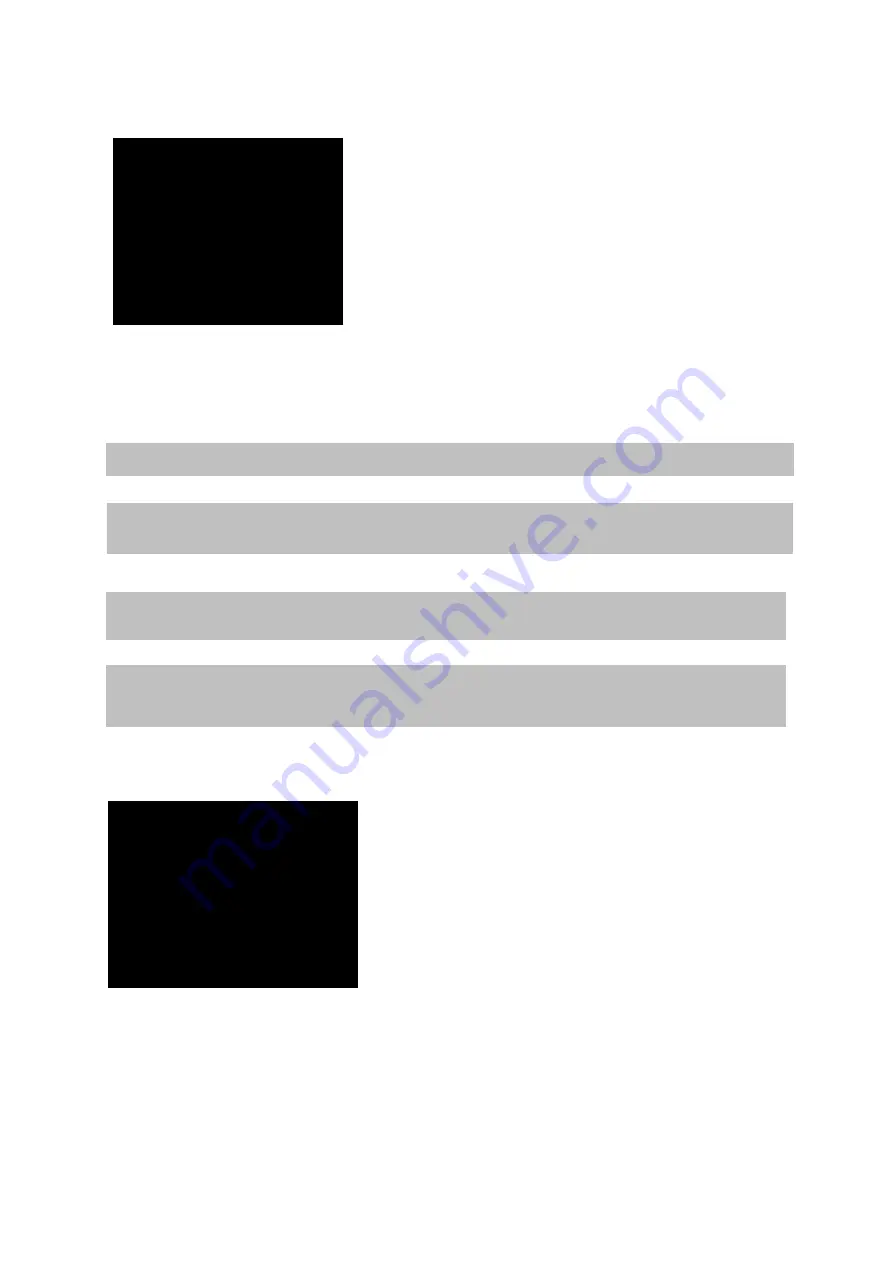
21
EVENT POPUP SETUP
Confirm your selection with Enter
«
(3) to open another
submenu.
Press the direction keys
▲▼
(2 and 5) to change the
cursor position.
Use the – and + keys to change the values of the
selected menu item.
To exit this menu item, press the menu key again (15).
In this menu you can see a complete picture of the camera which has detected a motion or
an alarm.
CHANNEL
POPUP OFF/ON
EVENT
DURATION
BUZZER SETUP
Confirm your selection with Enter
«
(3) to open another
submenu.
Press the direction keys
▲▼
(2 and 5) to change the
cursor position.
Use the Enter key
«
(3) to change the values of the
selected menu item.
To exit this menu item, press the menu key again (15).
Here you can activate/deactivate the key beep and the acoustic alarm (for video loss /
alarm / motion).
Briefly press the Enter key
«
(3) to change between ON and OFF.
BUZZER SETUP
ALL
-----
KEY BEEP
OFF
VIDEO LOSS
OFF
ALARM ACTIVE OFF
MOTION DETECT OFF
SELECT MENU:
▲▼
,
& [ ENTER]
EVENT POPUP SETUP
CHANNEL CH01
POPUP ON/OFF OFF
EVENT
AM
DURATION 60
SELECT:
▲▼
,
CHANGE VALUE: +-
Use the +/– buttons to select the camera for which you want to change the setup.
Here you can activate (ON) or deactivate (OFF) the automatic switch to the complete
picture in case of a motion detection or an alarm.
Use the +/– buttons to select the event for switching into the complete picture
(M – motion; A – alarm).
The length of time for the complete picture. (0 sec…..60 sec).
The duration is applied for all cameras and can not be preset separately.
















































