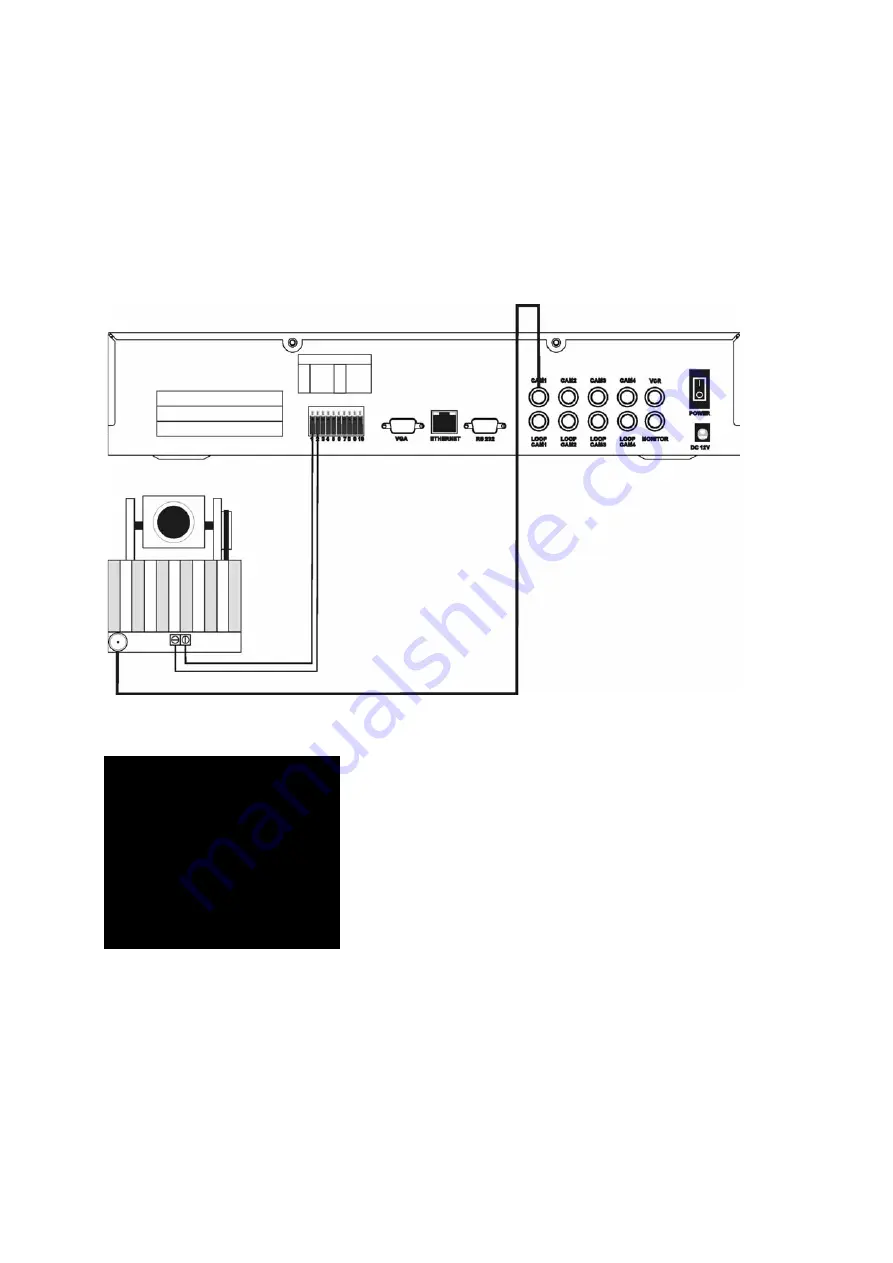
29
BAUDRATE
Use the +/– keys to adjust the baud rate. The following values are possible: 1200 BPS, 2400 BPS,
4800 BPS, 9600 BPS, 19200 BPS
For more details on the required baud rate, refer to the description of your PTZ camera.
CMD DELAY
Use the + and – keys to adjust the command delay time.
SPEED SETUP
Here you can adjust the pan, tilt, zoom and focussing speed. Use the direction keys
▲▼
to
change the cursor position, and press +/– to change the value of the selected menu item.
FACTORY DEFAULT
Here you can restore all factory settings simultaneously or individually.
Move the cursor using the direction keys
▲▼
.
Press Enter (3) to activate/deactivate the factory settings (ON/OFF).
Select “START” and confirm by pressing Enter (3): the selected factory settings are now
restored.
To exit a menu item, press the menu key (15).
LANGUAGE
Press the + or – keys to select a language (ENGLISH / FRENCH / DUTCH / GERMAN).
The on-screen menu is now changed to the selected language.
FABRIKEINSTELLUNG
ALL OFF
SCREEN DISPLAY
OFF
CAMERA COLOR SETUP OFF
MOTION SETUP
OFF
PANTILT SETUP OFF
SCHEDULE SETUP
OFF
CONFIGURATION OFF
RUN
SELECT MENU:
▲▼
, & [ENTER]













































