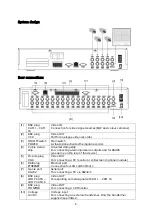9
Description of control keys and LEDs
(1) In recording/standby mode: No function
In playback mode: Press to switch playback from forwards to
reverse.
In programming mode: Press to move the cursor to the left.
(2)
In recording/standby mode: No function
In playback mode: Press to increase playback speed.
In programming mode: Press to move the cursor up.
(3) Enter
key
In recording/standby mode: No function
In playback mode: No function
In search mode: Start playback.
In programming mode: Press to confirm your selection.
(4) In recording/standby mode: No function
In playback mode: Press to switch playback from reverse to
forwards.
In programming mode: Press to move the cursor to the right.
(5) In recording/standby mode: No function
In playback mode: Press to increase playback speed.
In programming mode: Press to move the cursor down
(6) REC: The LED lights up red during recording.
(7) FULL: The LED lights up red if the hard disk is full.
(8) RUN: The LED lights up red when the rotating wheel is used.
(9) PLAY: The LED lights up green during playback.
(10) NET:
The LED lights up yellow if a LAN connection is active.
(11) ACTIVE: The LED lights up yellow if an option is activated
(PTZ control, search function, rotating wheel, …).