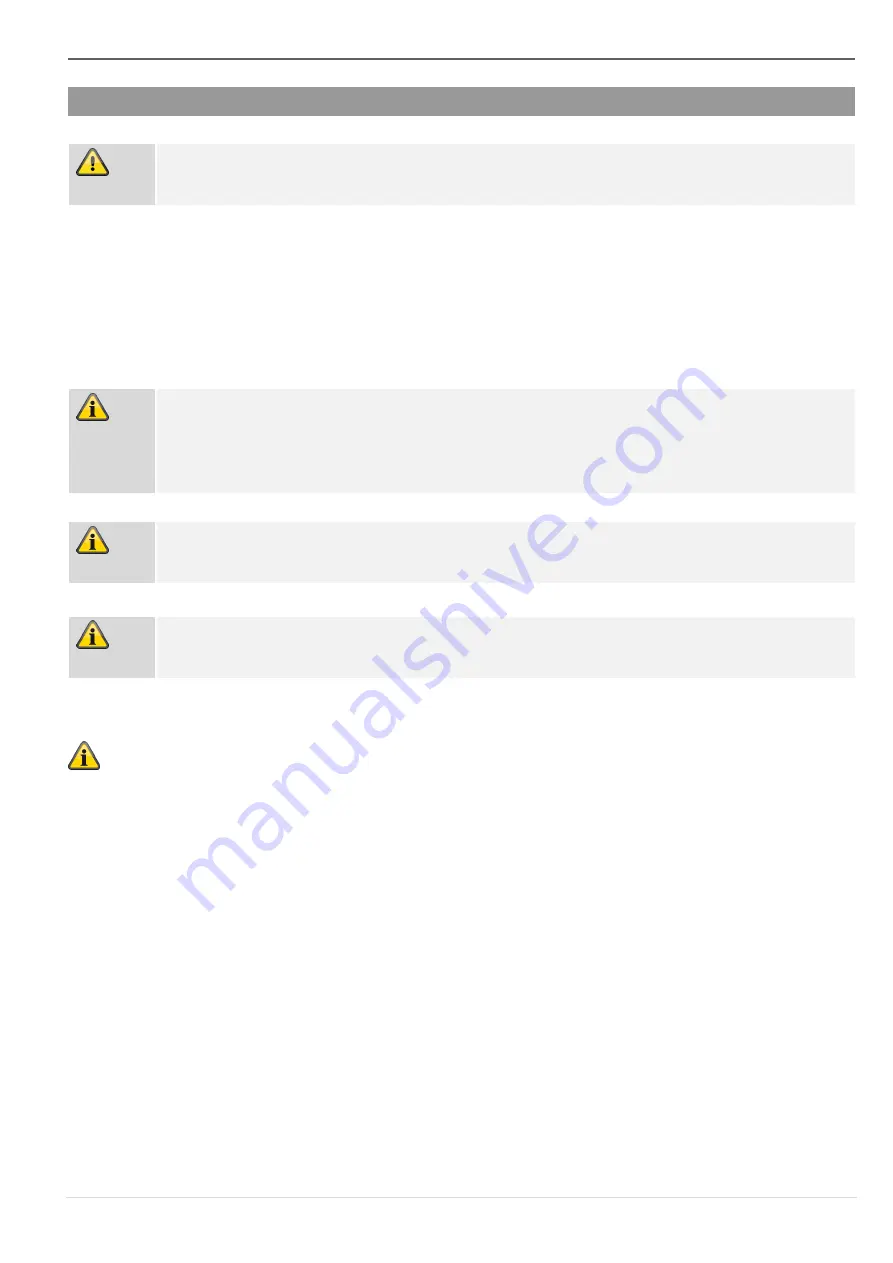
Maintenance
57 |
E N
Maintenance
Danger
Before opening the detector housing, make sure that the alarm panel is in installer
mode. This prevents the tamper alarm from being triggered.
Test during routine maintenance that the detector works properly. Check the tamper contact.
Check for signs of insects having made their way in to the device and clean as required.
Replace the batteries every two to three years or if the alarm panel displays the message
“Flat battery in detector”. You can find the battery type to be used as a replacement under
Technical data
.
Note
Only use the specified battery types or batteries of an equivalent quality according to
the technical data. The detector has been tested with these battery types, and works
to its full capability with them.
We advise against using cheap batteries which may not be suitable for this purpose.
Note
After removing the old batteries, wait 30 seconds before inserting the new batteries.
Note
Batteries and the device itself must be disposed of in accordance with the WEEE
Directive and applicable local and national regulations.
Note:
How to replace the batteries:
•
Put the alarm panel in installer mode.
•
Remove the screw from the underside and open the housing.
•
Take out the batteries.
•
Wait 30 seconds, then insert the new batteries.
•
Close the housing and re-tighten the screw on the underside.
•
Test the system.
Summary of Contents for FUBW50120
Page 3: ...Inhaltsverzeichnis 3 D E ...
Page 17: ...Position 17 D E ...
Page 33: ...Contents 33 E N ...
Page 47: ...Functional principle and features 47 E N ...
Page 63: ...Table des matières 63 F R ...
Page 77: ...Position 77 F R ...
Page 93: ...Inhoudsopgave 93 N L ...
Page 107: ...Positie 107 N L ...
Page 123: ...Indholdsfortegnelse 123 D A ...
Page 137: ...Position 137 D A ...
Page 153: ...Indice 153 I T ...
Page 167: ...Posizione 167 I T ...
Page 181: ......
















































