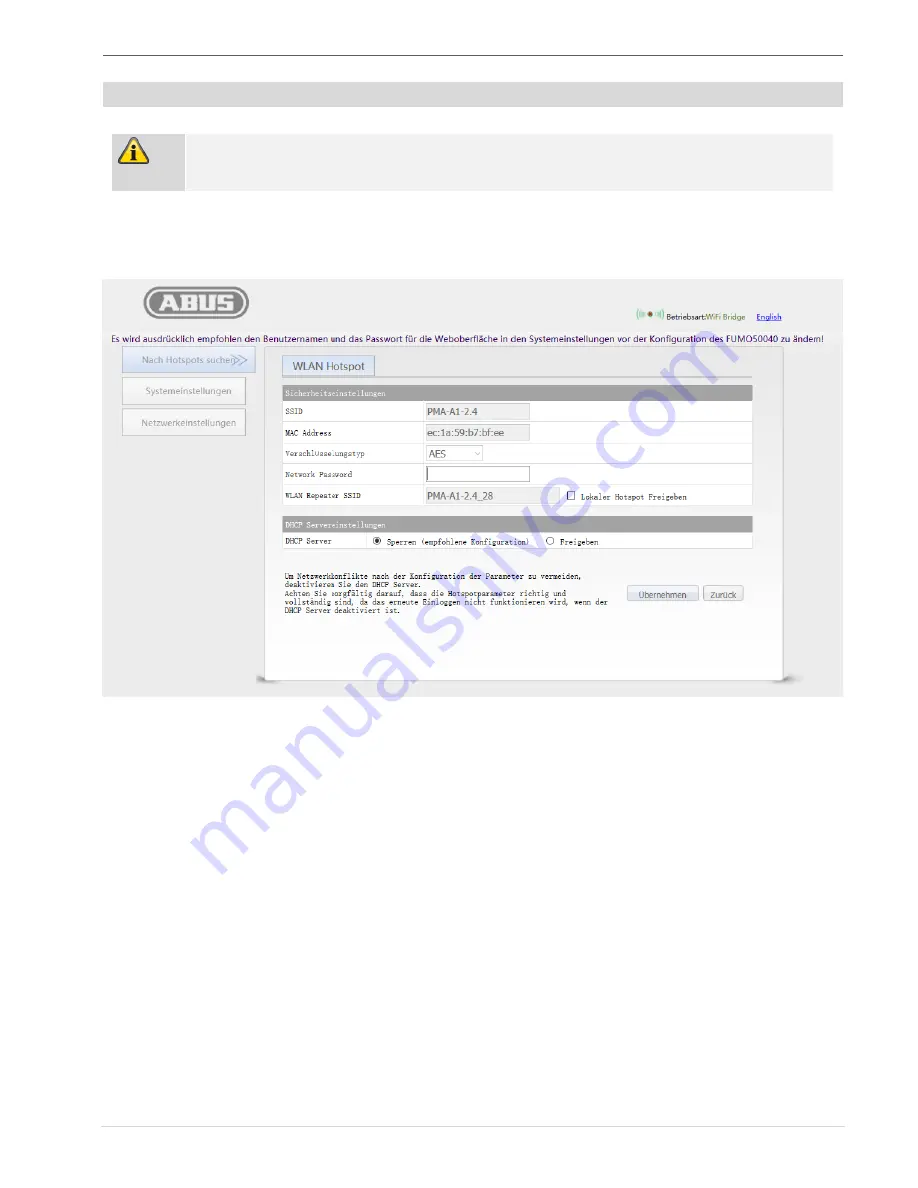
Configuration
31 |
DE
Step 2a: Security settings
Note
This view can be seen when selecting the network from the list.
After clicking “Next”, the security settings will appear.
Enter the network password for the home router (point 4).
8. SSID: The selected network
9. MAC address of the router
10. The encryption type is specified by the router
11. Network password: Password for the selected network
12. Wi-Fi repeater SSID (only selected when point 6 is enabled)
13. Local hotspot enabled: Ticking the box enables your Wi-Fi module to create its own hotspot.
You can then give this a name.
14. DHCP server settings: You can adjust your DHCP server settings in this section. You can
either enable or disable the server. We recommend disabling this option.
Click “Accept" to connect to the router
1.
2.
3.
4.
5.
6.
7.








































