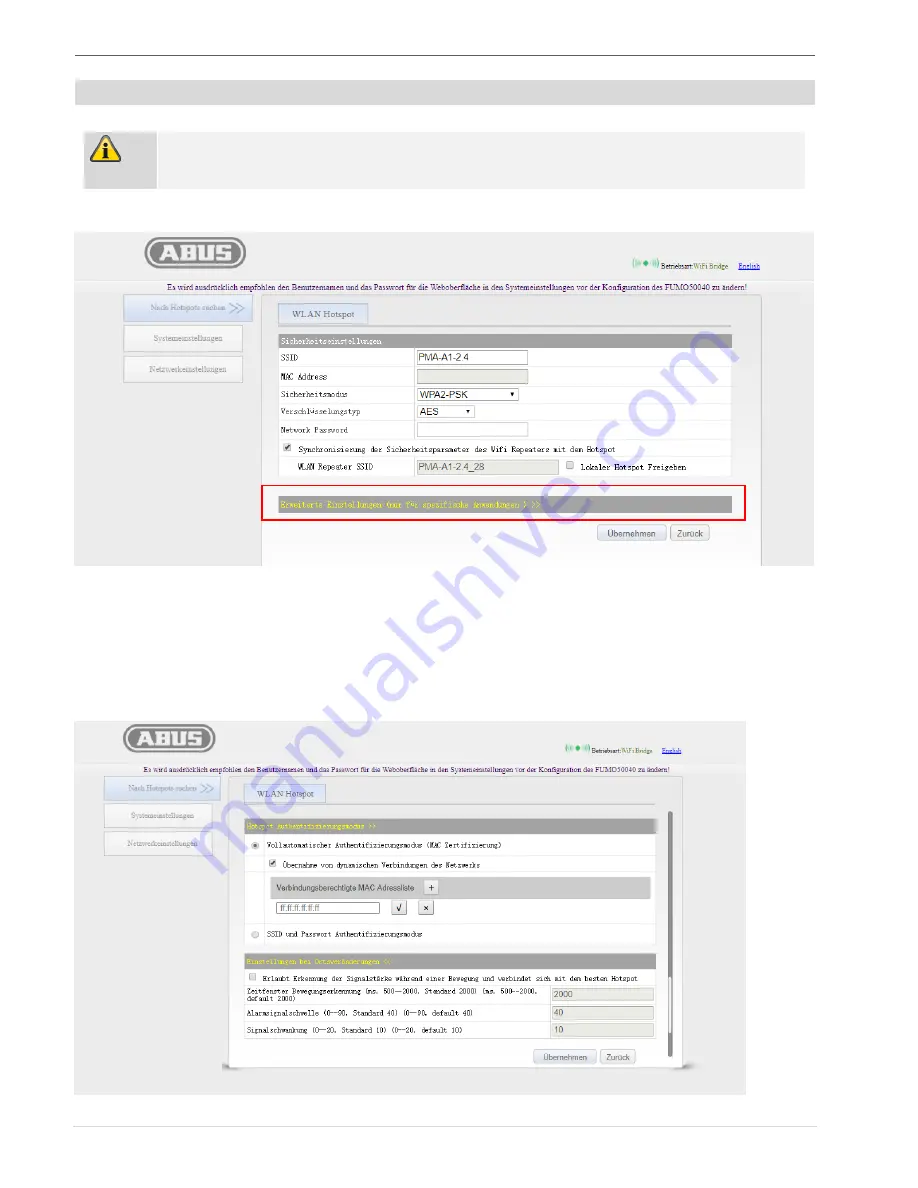
Configuration
32 |
DE
Step 2b: Advanced settings
Note
The advanced security settings can only be seen when inputting the network manu-
ally.
Click “Advanced settings” to display the available options. This option allows the FUMO50040
module to switch Wi-Fi connections automatically.
If you want the Wi-Fi module to transmit another SSID to the network router (it will create a
local hotspot), change the SSID to the one you want.
If you do not want the hotspot to be a
ctive, do not tick the box for “Local hotspot enabled”.
1.
2.
3.
8.







































