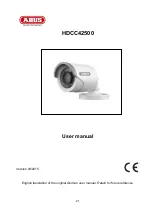30
English
6. On-screen
display
6.1. Opening the on-screen display
This camera's on-screen display can only be opened via the ABUS HD-TVI DVR. Please consult the user
manual for the ABUS HD-TVI DVR.
6.2. Description of the on-screen display
MENU
1. VIDEO OUT
PAL
2. LANGUAGE
GER
3. MAIN MENU
↓
Function
Description
VIDEO OUT
Video standard setting
PAL:
Video output and service monitor output are set to the 50 Hz standard
(e.g. 720p50, 1080p50 or PAL)
NTSC: Video output and service monitor output are set to the 60 Hz standard
(e.g. 720p60, 1080p60 or NTSC)
LANGUAGE
Setting for the language of the on-screen display
Language selection: Use the LEFT and RIGHT buttons to select the language.
Then press the ENTER button to apply the selected
language.
MAIN MENU
Advanced camera settings
Press the ENTER button to open the advanced camera settings menu.
Summary of Contents for HDCC42500
Page 111: ...111 HDCC42500 04 2015...
Page 113: ...113 CE IP66...
Page 114: ...114 1 2 3 1 2 3...
Page 115: ...115...
Page 118: ...118 4 1 2 3 4 5 DWDR 6 BNC 7 5 5 x 2 1 8 HD TVI BNC TVI 5 5 1...
Page 119: ...119 5 2 3 1 2 3 1 2 3 1 360 2 90 3 90...
Page 125: ...125 ATW Auto Tracking White Balance AWC SET 0 100 0 100 ICR IR 5 15 S W 2DDNR 3DDNR RETURN...
Page 126: ...126 CLR POS POS END D EFFEKT D ZOOM S N SMART D ZOOM 2 D ZOOM SMART D Zoom SMART D Zoom...
Page 127: ...127 1 4 4 0 100 1 8 0 15 0 3 STATIC DPC 0 15 0 100 0 100 CRT CRT 30 30 30 30 30 30 LSC...
Page 128: ...128 RESET OSD...
Page 129: ...129 7 7 1 7 2 8 2002 96...