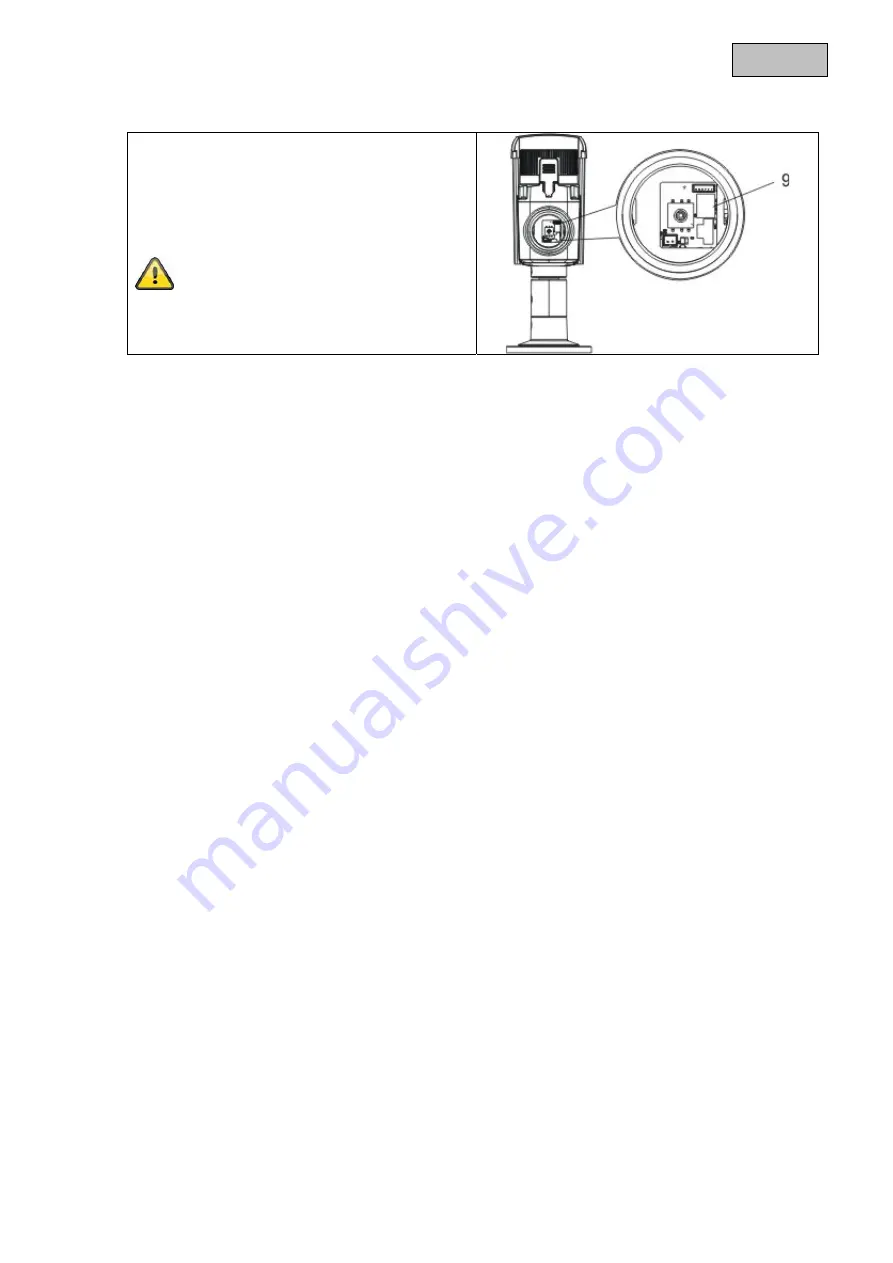
29
English
5.5. Switching between HD-TVI and analogue video output
A switch on the PCB of the camera module allows
you to activate either the HD-TVI output or the
analogue video output.
This model does not allow both outputs to be
activated at the same time.
After installation and orientation of the
camera module, move the switch to the 'TVI'
position to activate the HD-TVI output.
Summary of Contents for HDCC61510
Page 105: ...105 HDCC61510 04 2015...
Page 107: ...107 CE IP66...
Page 108: ...108 1 2 3 1 2 3...
Page 109: ...109...
Page 111: ...111 1 HD HD TVI 2 HD TVI Vario 3 CCTV 500 Vario 2 8 12 1 3 DNR DWDR IP66...
Page 112: ...112 4 1 2 3 4 5 6 BNC 7 HD TVI BNC TVI 8 2 12 24 9 HDCC61510 HD TVI 10 OSD 11 2...
Page 113: ...113 5 5 1 720p HD TVI...
Page 114: ...114 5 2 1 2 3 5 3 12 24 5 4 HD TVI RG59 RG6 BNC TVI 500 RG6 300 RG59 CVBS RG59 RG6 100...
Page 115: ...115 HD TVI 6 5 5 HD TVI HD TVI TVI HD TVI...
Page 120: ...120 RESET RESET SAVE EXIT SAVE OSD EXIT OSD...
Page 121: ...121 7 7 1 7 2 8 2002 96...
















































