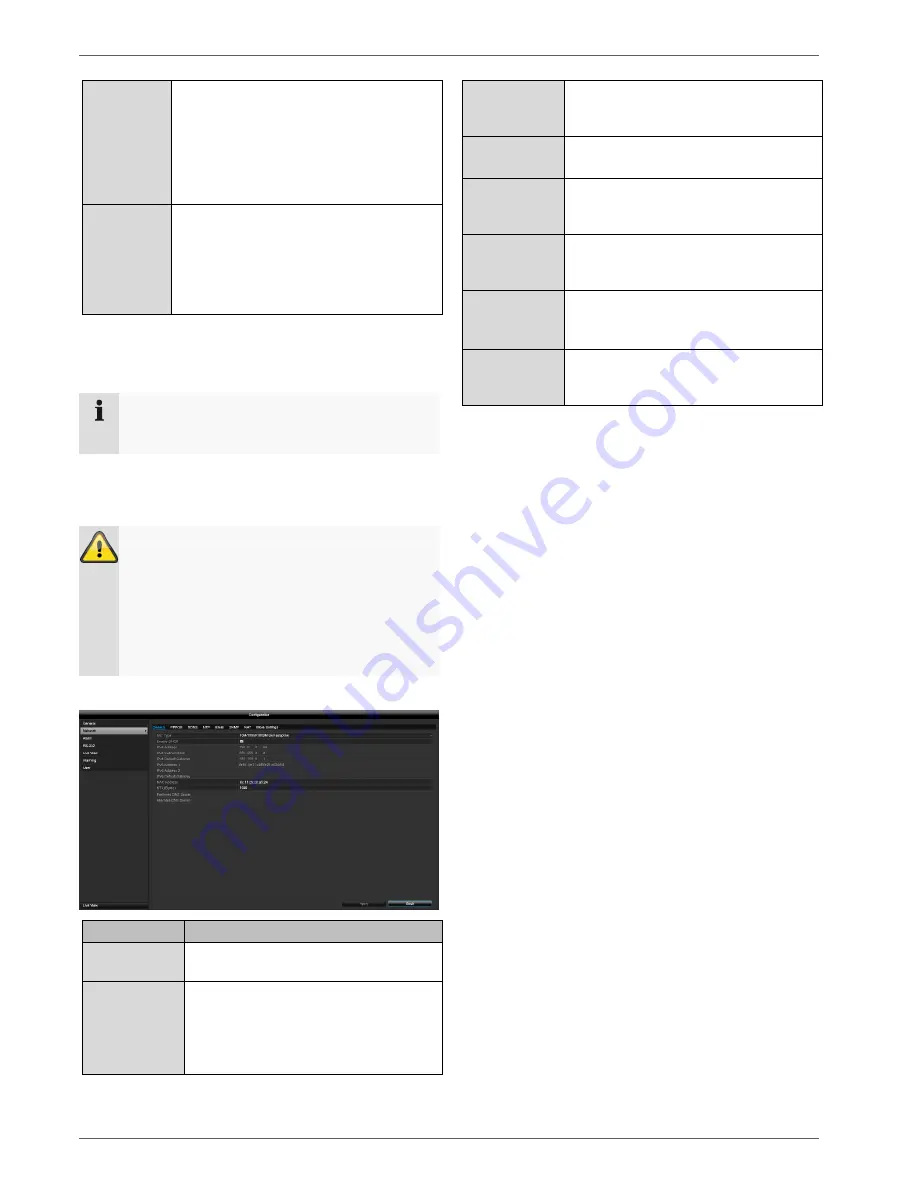
Configuration
27
Port
A port is an interface that enables
different programs to communicate.
Certain ports are fixed (23: Telnet, 21:
FTP), whilst others can be freely
selected. Ports are relevant for various
applications, e.g. for external access to
the device via a browser.
MAC
Address
The MAC address (Media Access
Control address or Ethernet ID) is the
specific hardware address of the network
adapter.
It is used for the unique identification of
the device on a computer network.
Network layout
The device must be physically connected to the network
with a CAT5 cable (see Connections on page 3).
Note
Please follow the instructions and notes for the
network devices.
Several switches/routers/access points can be connected
to one another. Firewalls and other security software may
have a negative effect on the network.
Warning
When using a router, the network clients, and
therefore the recorder, are "connected" to the
internet and vice versa.
You should make sure that you take protective
measures, such as using a firewall, changing your
password and changing the port, to prevent
unauthorised external access.
Network configuration
Tab
Setting
General
Settings for the local network and
selecting the network mode.
PPPOE
PPPOE is used with ADSL connections
and when using a modem in Germany.
Click on Change to enter the access
data (user name and password) for
your provider.
DDNS
Server for Dynamic Domain Name
System management used to update
host names and DNS entries.
NTP
Network Time Protocol.
Server for time synchronisation.
Specify email settings to be used when
an email is sent to a specific address in
the event of an alarm.
SNMP
SNMP is a protocol for displaying the
network status via corresponding
SNMP software.
UPnP
Universal Plug and Play
Settings for the convenient control of
network devices on an IP network.
More
Settings
Used to configure the IP address of the
PC where a notification should be
displayed in the event of an alarm.
















































