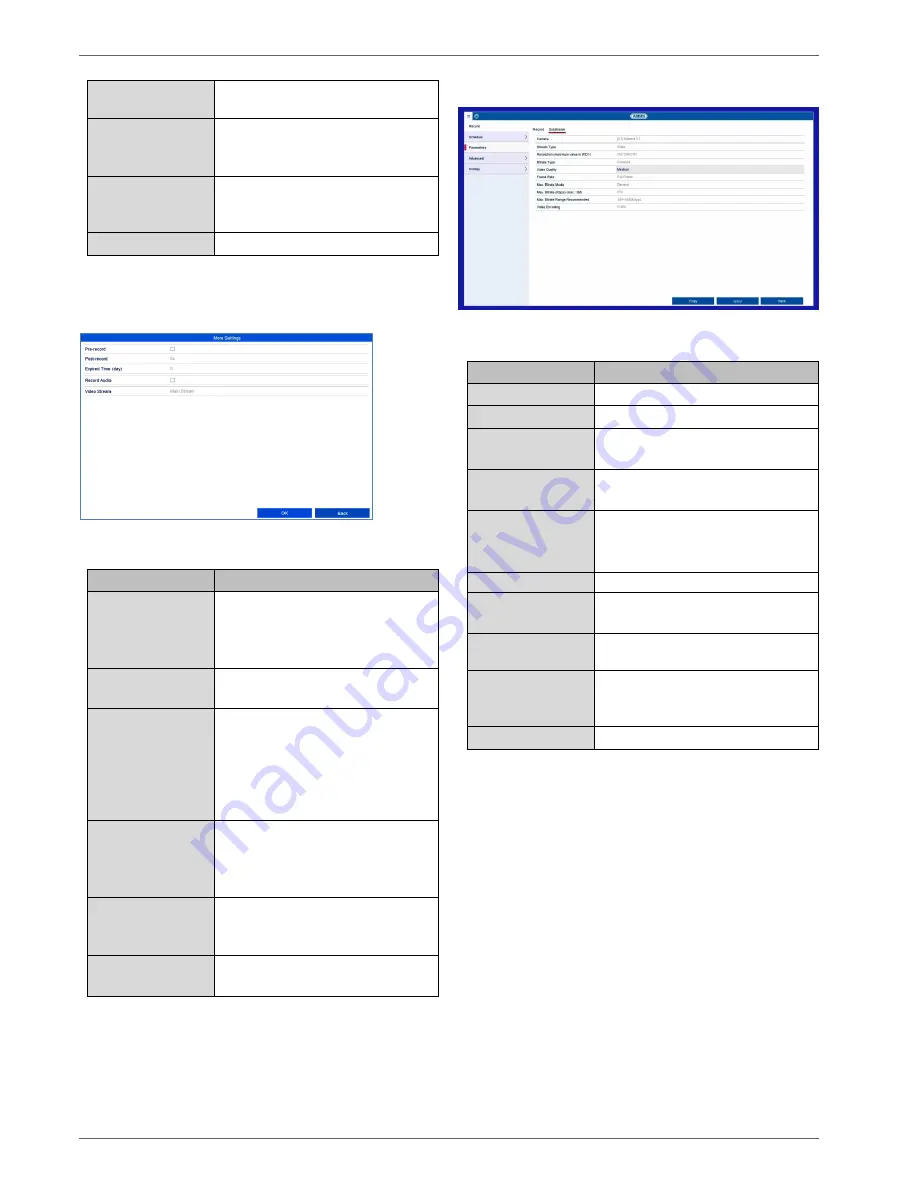
Setting: Recording
48
Max. Bitrate
(Kbps)
Settings for the maximum bitrate
Max. Bitrate
Range
Recommended
Recommended bit rate
depending on the set resolution,
frame rate etc.
Maximum
average bit rate
(Kbit/s)
Average bit rate in (Kbit/s)
Video Encoding
Select the video encoding
Confirm the settings by clicking on
Apply
and exit the
menu by clicking on
Back
.
More settings:
The following detailed settings can be set individually for
each camera:
Parameter
Setting
Pre-play
Enables the pre-play storage for
individual stills. An attempt will
be made to save a time of up to
10 seconds.
Post-play
Enables the post-play storage for
individual stills.
Expired time in
days (cycle
recording)
Specify how long data should be
held available for the respective
camera archive (overwriting will
be blocked).
The oldest data is overwritten
again after the time set.
Recording/instant
image
redundancy
Enables storage for the HDD
group “redundant” (not available
when the HDD group mode is
activated).
Record Audio
Enables the audio recording
(provided that the camera
delivers a signal).
Video Stream
Select the stream source for the
recording.
Substream tab
The following parameters can be set:
Parameter
Setting
Camera
Camera to be set
Stream type
Predefined video stream
Resolution
Auto, 4CIF(704x576),
CIF(352x288), QCIF(176x144)
Bitrate Type
Select a variable or constant
bitrate
Video Quality
There are various quality levels:
+++: medium quality
++++++: high quality
Frame rate
Settings for the stream frame rate
Max. Bitrate Mode
General,
custom (32
–3072)
Max. Bitrate
(Kbps)
Display of the maximum bitrate
Max. Bitrate
Range
Recommended
192~320 (Kbps)
Video Encoding
Select the video encoding
Confirm the settings by clicking on
Apply
and exit the
menu by clicking on
Back
.
Summary of Contents for HDCC90001
Page 54: ...Setting HDD 54...
Page 64: ...Maintenance 64...
















































