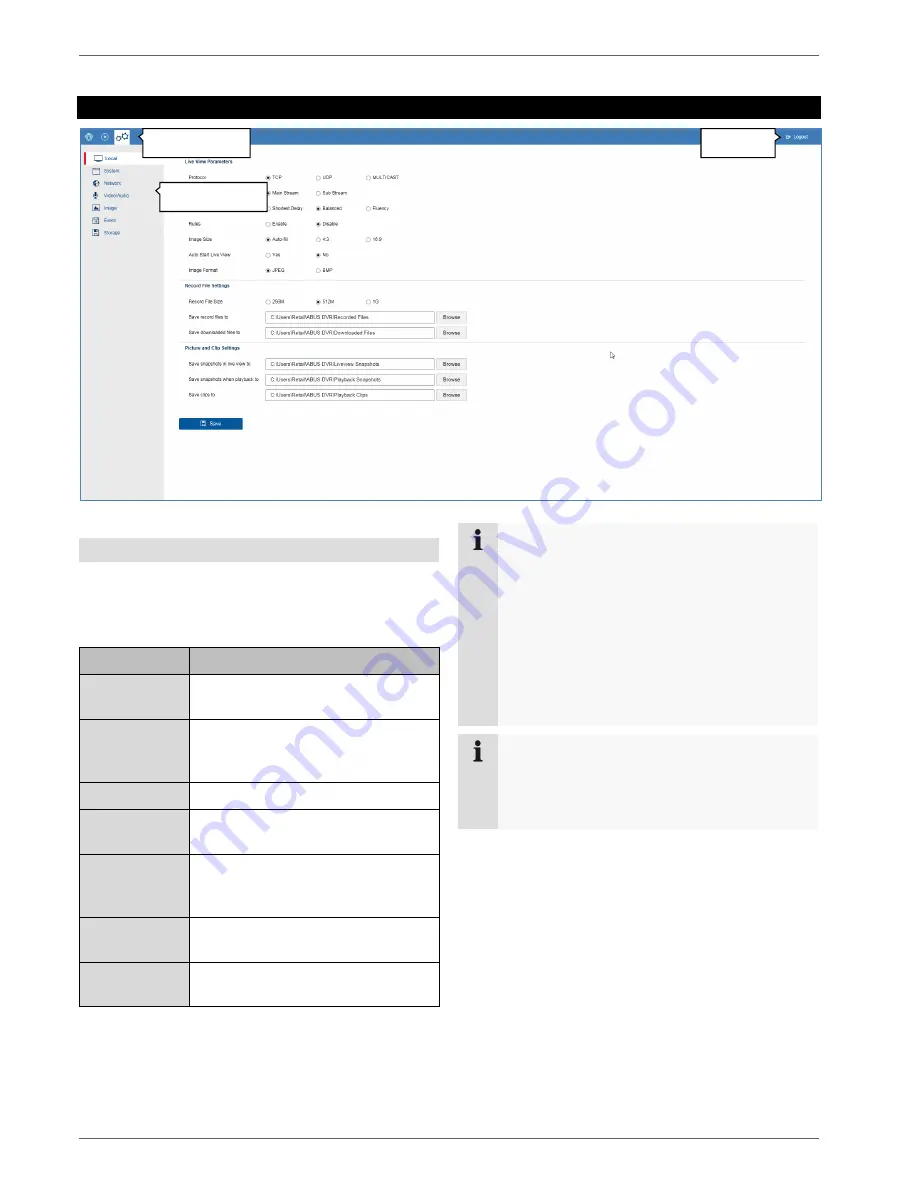
Settings
20
Settings
General settings
The recorder system is configured in the "Settings" menu.
The settings dialogues are divided into the following
areas:
Menu
Description
Local
Configure local (PC-linked) browser
settings
System
Display system information, firmware
update, camera and user
management
Network
Configure TCP/IP and email settings
Video & audio
Configure camera stream for
resolution, bit rate and audio
Image
Menu for configuring OSD
parameters and basic image settings
(brightness etc.)
Event
Configure camera event settings
(motion, VCA, I/O, etc.)
Storage
Menu for configuring recording
parameters (time schedules)
Note
Depending on your recorder model, all of the
functions described in the guide may not be
available for your model (e.g.: monitor outputs).
New functions may be added or additional
parameters may be added to settings through
subsequent firmware updates.
You can find the valid firmware version number to
which these instructions refer on the cover sheet
of the manual.
Note
The settings for network, audio & video, image,
event and storage are already described in the
basic manual (for the local interface) and are
therefore not explained here.
Menu bar
Logout
Configuration
Summary of Contents for HDCC90001
Page 54: ...Setting HDD 54...
Page 64: ...Maintenance 64...







































