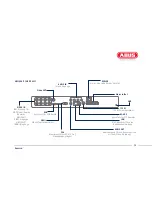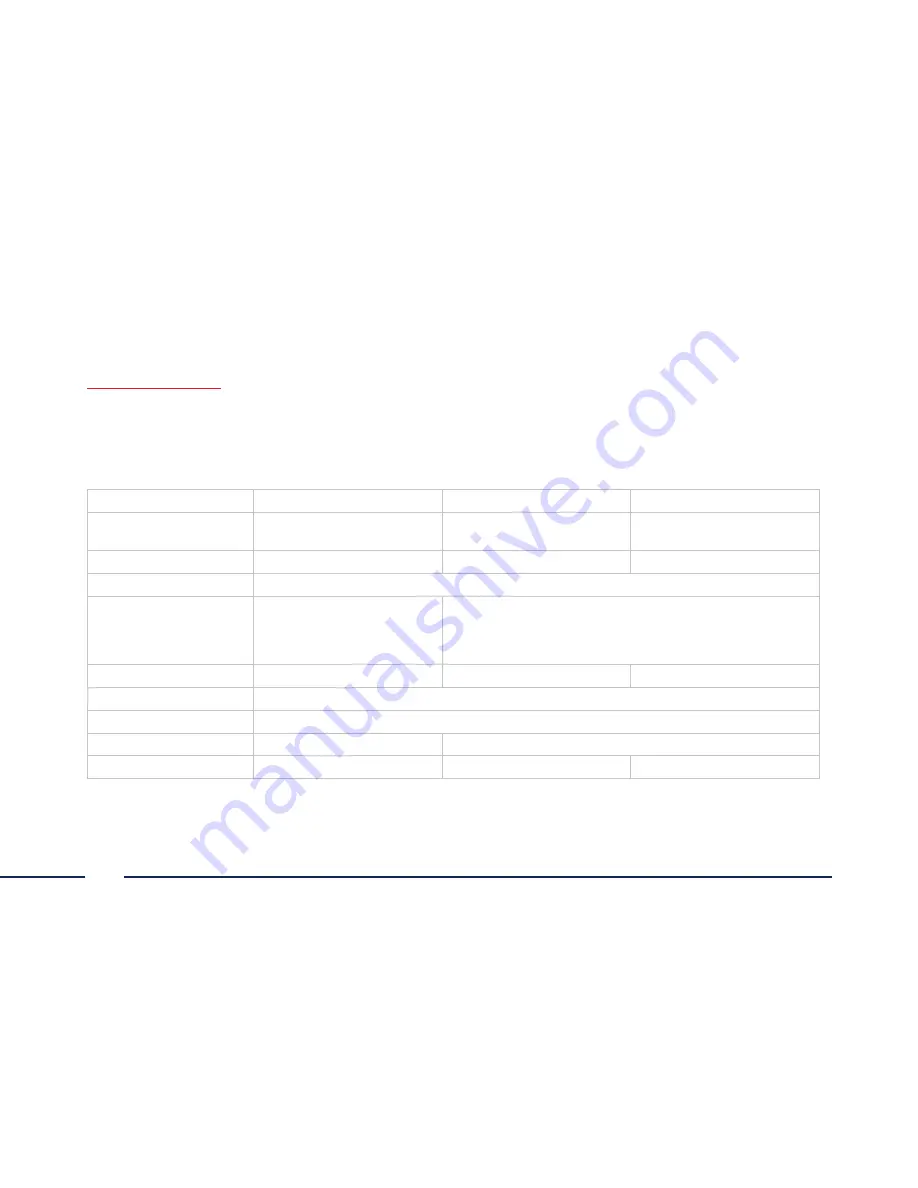
8
Deutsch
Modell
HDCC90001
HDCC90011
HDCC90021
Netzwerk Throughput
gesamt (Output)
96 MBit/s
128 MBit/s
128 MBit/s
Videokanäle
4 + 2 IP
8 + 2 IP
16 + 2 IP
Monitorausgänge
1 x HMDI, 1 x VGA, 1x BNC
Auflösung Liveansicht
VGA/HDMI: 1920 x 1080 / 60 Hz,
1280 x 1024 / 60 Hz,
1280 x 720 / 60 Hz,
1024 x 768 / 60 Hz
VGA: 1920 x 1080 / 60 Hz, 1280 x 1024 / 60 Hz, 1280 x 720 / 60 Hz,
1024 x 768 / 60 Hz HDMI: 4k (3840 x 2160) / 30 Hz, 2K (25960 x
1440) / 60 Hz, 1920 x 1080 / 60 Hz, 1280 x 1024 / 60 Hz,
1280 x 720 / 60 Hz, 1024 x 768 / 60 Hz
Ansichten
1 / 4
1 / 4 / 6 / 8 / 9
1 / 4 / 6 / 8 / 9 / 16
Steuerung
Maus
Audio
Line In: 4 x RCA (2,0 V p-p, 1000 Ω), Audio Out: 1 x RCA (1000 Ω)
Speichermedium
1 x SATA
2 x SATA
Gesamtbildrate (PAL)
100
200
400
SPEZIFIKATIONEN
Summary of Contents for HDCC90001
Page 2: ......
Page 14: ...14 Deutsch 1 2 HARDWAREINSTALLATION ...
Page 15: ...15 Deutsch 3 4 ...
Page 25: ...25 Deutsch ...
Page 36: ...36 English 1 2 HARDWARE INSTALLATION ...
Page 37: ...37 English 3 4 ...
Page 47: ...47 English ...
Page 58: ...58 Nederlands 1 2 HARDWARE INSTALLATIE ...
Page 59: ...59 Nederlands 3 4 ...
Page 69: ...69 Nederlands ...
Page 80: ...80 Français 1 2 INSTALLATION MATÉRIELLE ...
Page 81: ...81 Français 3 4 ...
Page 91: ...91 Français ...
Page 102: ...102 Dansk 1 2 HARDWAREINSTALLATION ...
Page 103: ...103 Dansk 3 4 ...
Page 113: ...113 Dansk ...
Page 124: ...124 Italiano 1 2 INSTALLAZIONE DELL HARDWARE ...
Page 125: ...125 Italiano 3 4 ...
Page 135: ...135 Italiano ...
Page 136: ...136 Italiano abus com ...