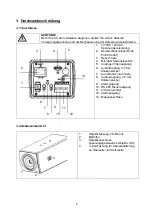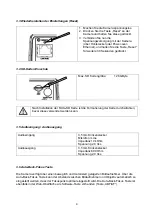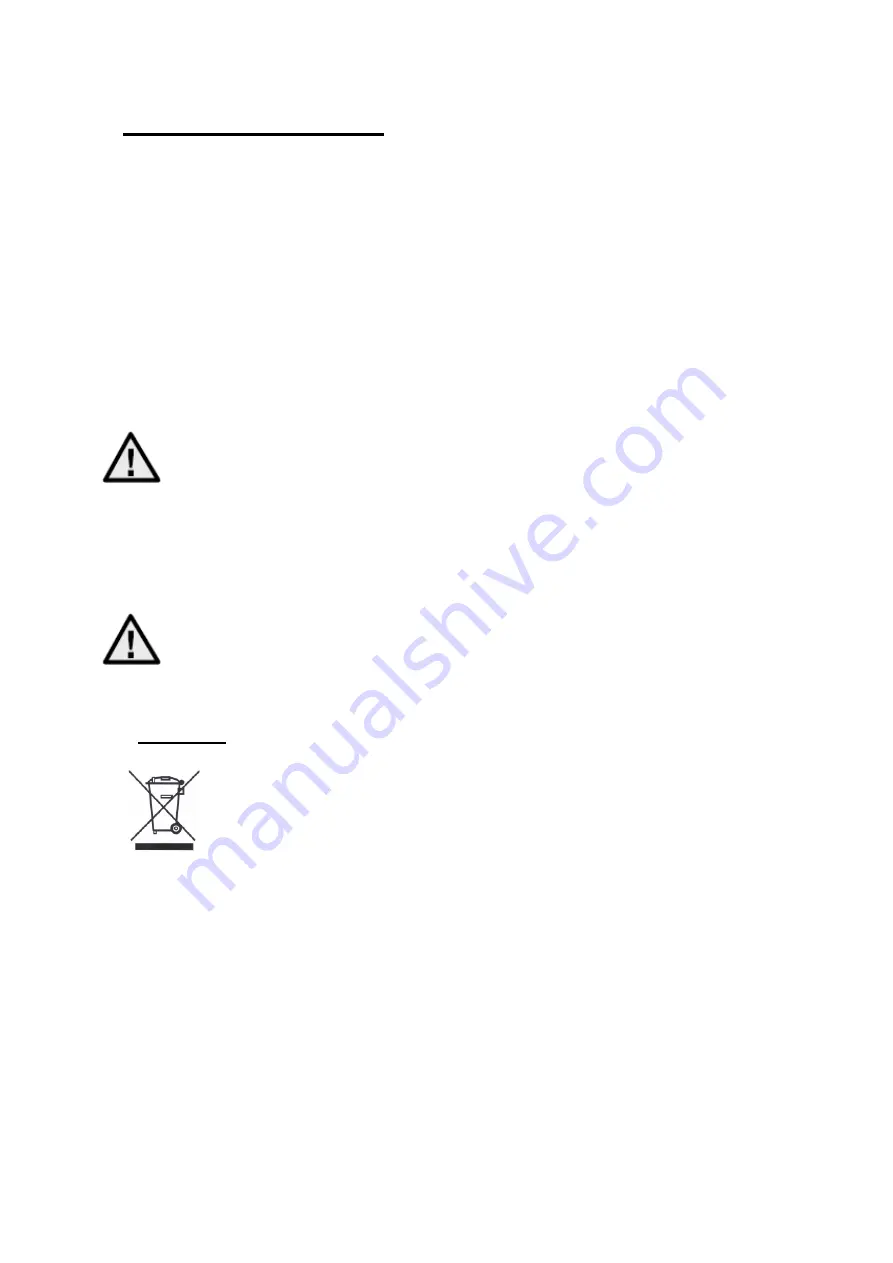
20
4. Maintenance and cleaning
4.1 Function test
Regularly check the technical safety of the product, e.g. check the housing for damage.
If it appears to no longer be possible to operate the product safely, stop using it and secure it to
prevent unintentional use.
It is likely that safe operation is no longer possible in the event that:
the device shows signs of visible damage
the device no longer works correctly
the device has been stored in adverse conditions for a long period of time
the device has been exposed to stresses during transportation.
Please note:
You do not need to perform any maintenance on the product. There are no
components requiring servicing or checking inside the product. Never open it.
4.2 Cleaning
Clean the product with a clean, dry cloth. The cloth can be dampened with lukewarm water to
remove stubborn dirt.
Make sure that no liquids enter the inside of the device, as this
will destroy it. Do not use any chemical cleaning agents, as these could
damage the surface of the housing.
5. Disposal
Devices displaying this symbol may not be disposed of with domestic waste. At
the end of its service life, dispose of the product according to the applicable legal
requirements.
Please contact your dealer or dispose of the products at the local collection point
for electronic waste.