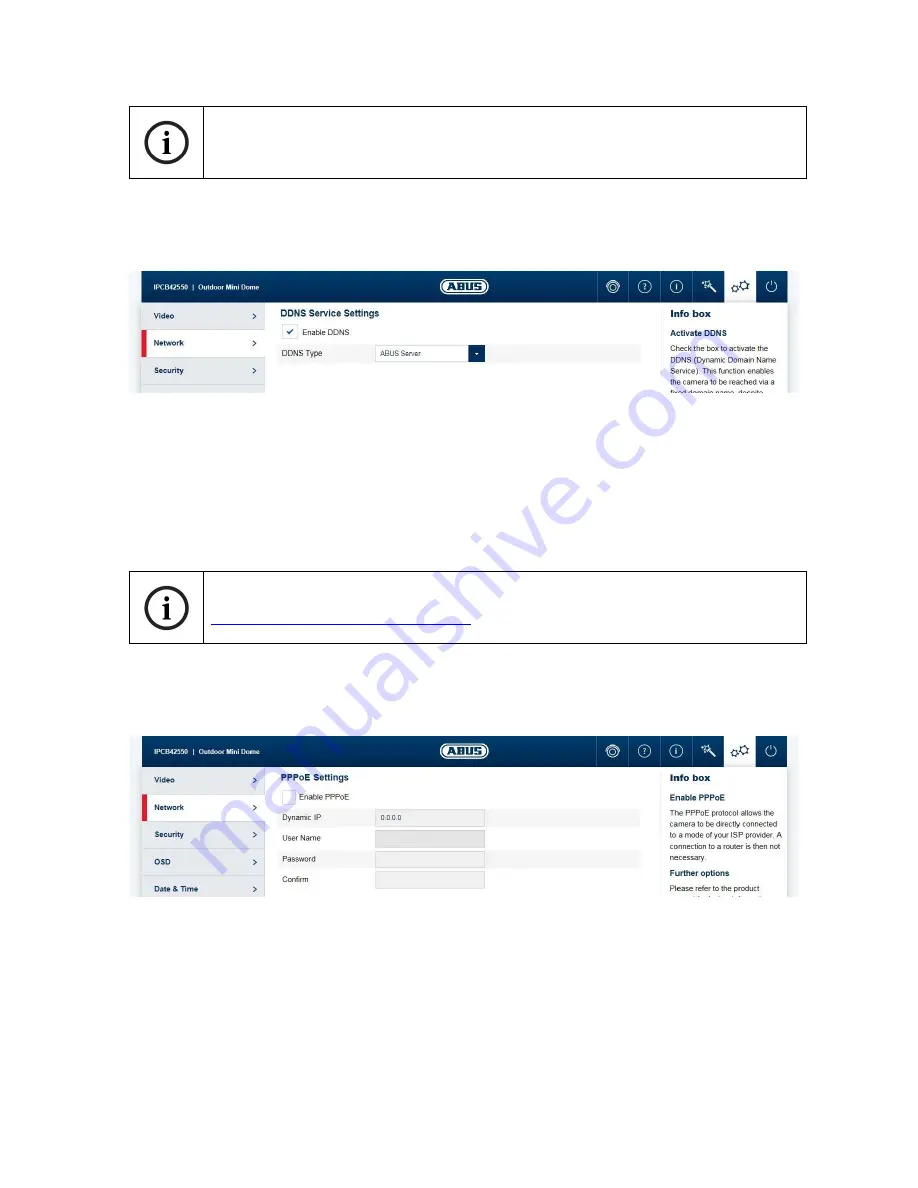
86
If the camera is to be accessed via routers (e.g. from the internet to the local
network), port forwarding must be set up for the HTTP, RTSP and SDK port in the
router. If HTTPS is also being used, port forwarding must be set up for the HTTPS
port too.
7.5.2.3 DDNS
Activate DDNS:
ticking the checkbox activates the DDNS function.
Select service:
select a service provider for the DDNS service.
Server Address:
IP address of the service provider
Domain:
registered host name with the DDNS service provider
Port:
port for the service
User name:
user account identification with the DDNS service provider
Password:
account password with the DDNS service provider
Further information on the "ABUS SERVER" can be found on the help page at the
following address:
https://www.abus-server.com/faq.html
7.5.2.4 PPPoE
The PPPoE protocol makes it possible to connect the camera to a provider modem directly. An
additional router is not required.
Enable PPPoE:
enable the PPPoE function
Dynamic IP:
display of the dynamically determined public IP address
User name:
input of the user name from the provider (ISP)
Password:
input of the password from the provider (ISP)
Confirm: Password
confirmation
















































