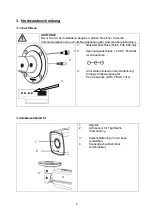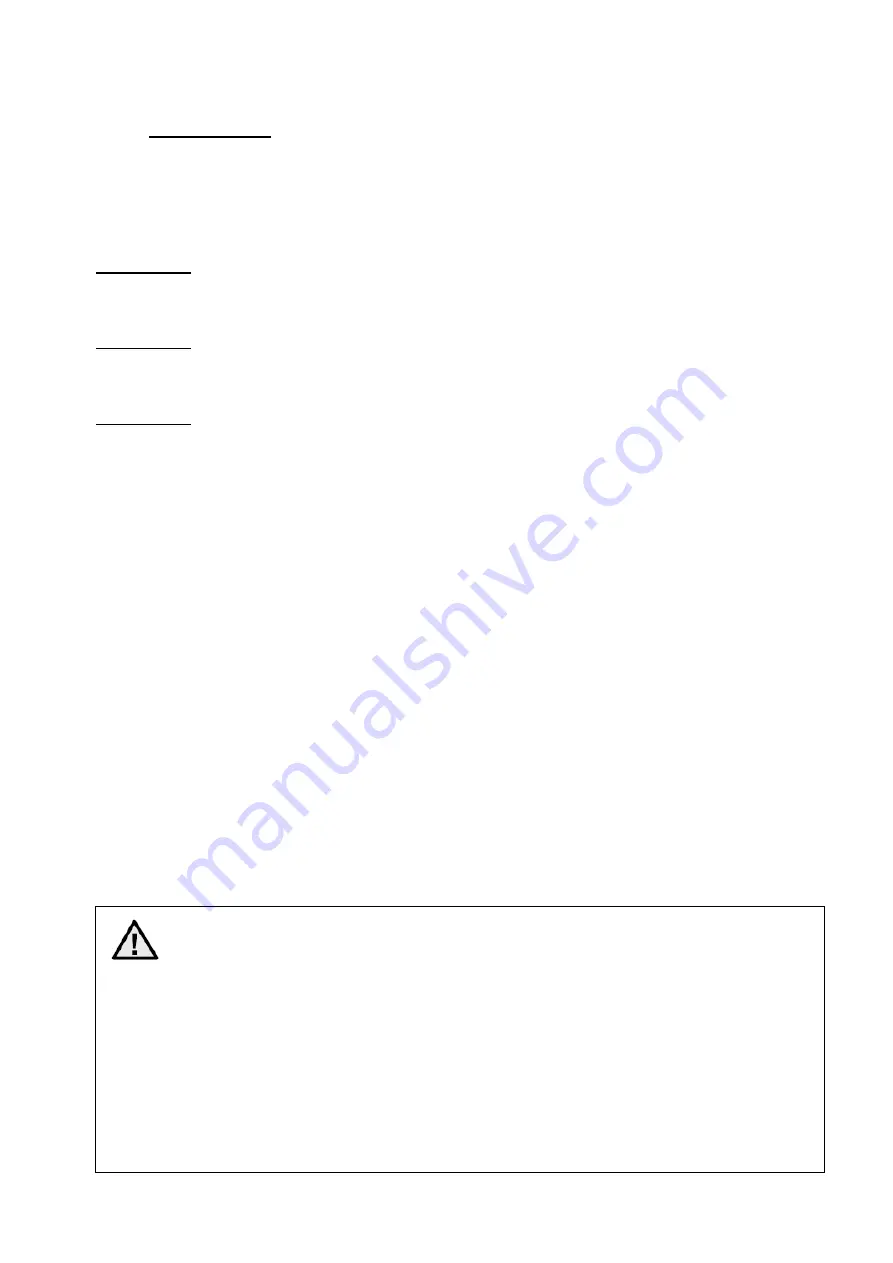
10
uk
Introduction
Dear Customer,
Thank you for purchasing this product.
IPCB62515A
This device complies with the requirements of the following EU directives: the EMC Directive
(2014/30/EU) and the RoHS Directive (2011/65/EU).
IPCB64515B
This device complies with the requirements of the following EU directives: the EMC Directive
(2014/30/EU) and the RoHS Directive (2011/65/EU).
IPCB68515A
This device complies with the requirements of the following EU directives: the EMC Directive
(2014/30/EU) and the RoHS Directive (2011/65/EU).
To ensure this condition is maintained and that safe operation is guaranteed, it is your obligation
to observe this user manual.
Please read the entire user manual carefully before putting the product into operation, and pay
attention to all operating instructions and safety information.
All company names and product descriptions are trademarks of the corresponding owner.
All rights reserved.
If you have any questions, please contact your specialist installation contractor or
specialist dealer.
Disclaimer
This user manual has been produced with the greatest of care. Should you discover any
missing information or inaccuracies, please let us know about them.
ABUS Security-Center GmbH & Co. KG does not accept any liability for technical and
typographical errors, and reserves the right to make changes to the product and user manuals
at any time and without prior warning.
ABUS Security-Center GmbH is not liable or responsible for any direct or indirect damage
resulting from the installation, performance and use of this product. No guarantee is made for
the contents of this document.