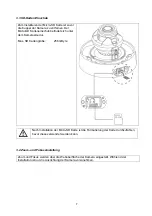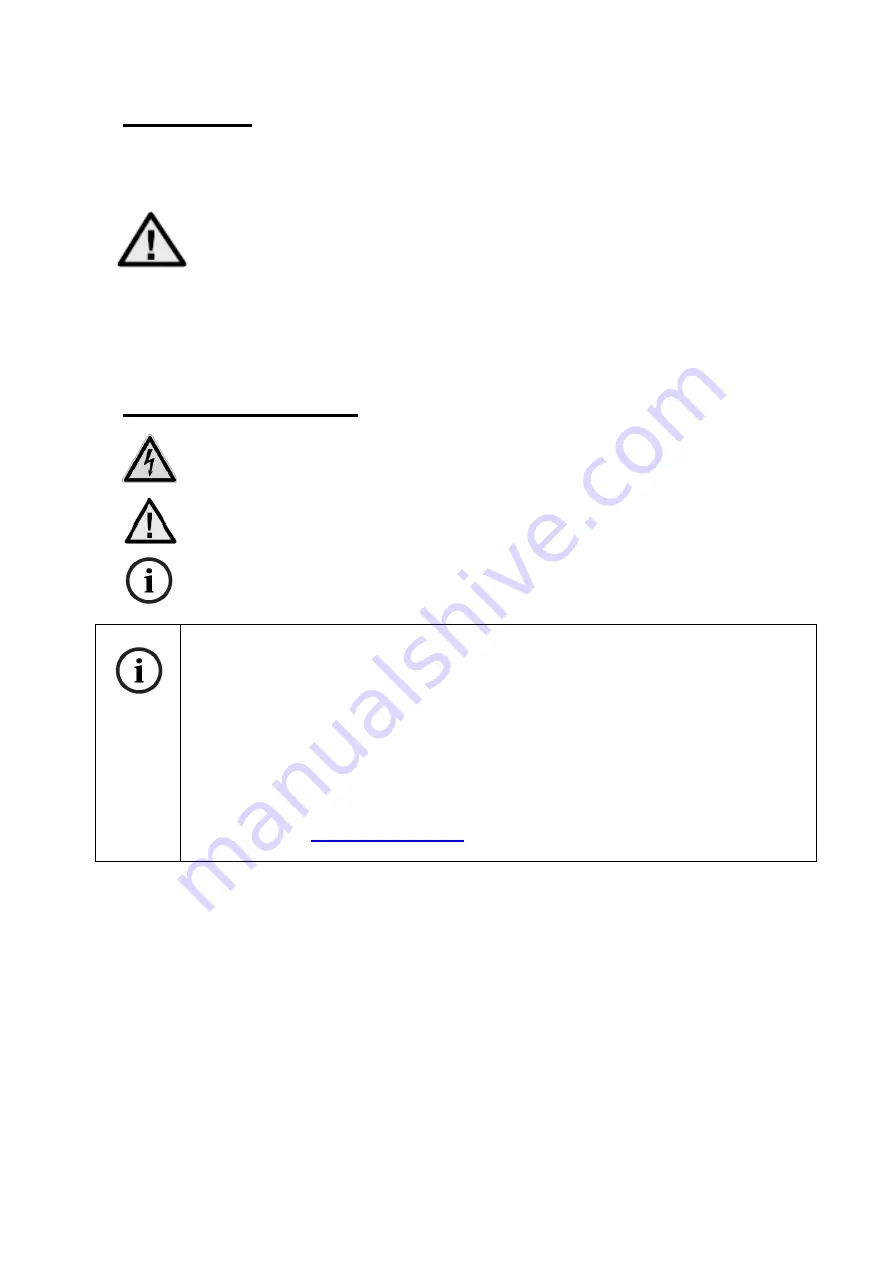
14
1. Intended use
This camera is used for indoor and outdoor video surveillance (depending on the model) in
conjunction with a recording device or appropriate display unit (e.g. PC).
Use of this product for any other purpose than that described may lead to damage
to the product and other hazards. All other uses are not as intended and will result
in the invalidation of the product guarantee and warranty. No liability can be
accepted as a result. This also applies to any alterations or modifications made to
the product.
Read the user guide carefully and in full
before putting the product into operation. The user guide contains
important information on installation and operation.
2. Explanation of symbols
The triangular high voltage symbol is used to warn of the risk of
injury or health hazards (e.g. caused by electric shock).
The triangular warning symbol indicates important notes in this user manual which
must be observed.
This symbol indicates special tips and notes on the operation of the device.
This user manual describes the software functions in the
camera browser interface. For information about how to
install the hardware for the respective camera, please read
the quick start manual or the hardware installation manual, if
you have it.
You can download a PDF version of the user manuals in your
language at
www.abus.com
via the product search.