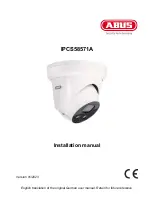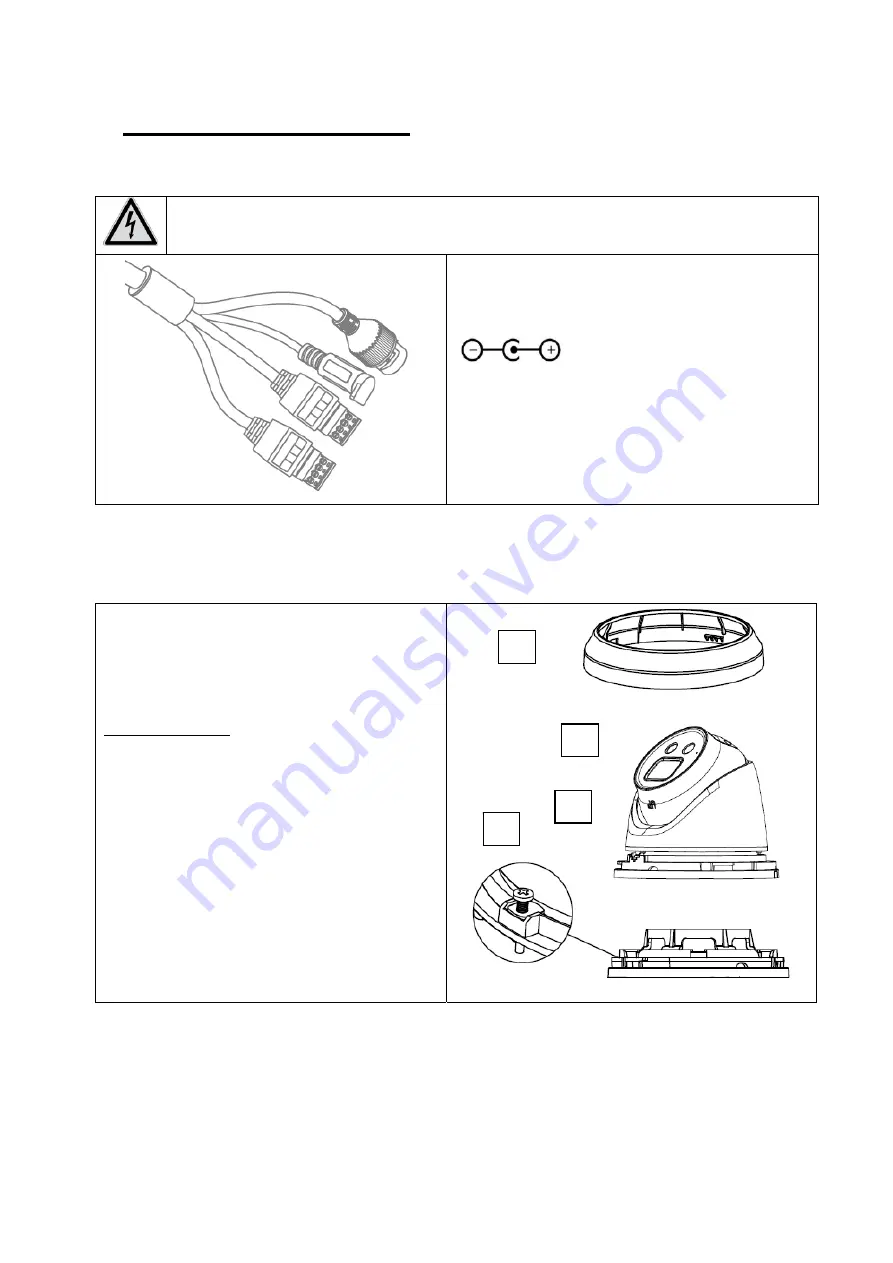
6
3. Anschlüsse und Funktionen
3.1 Anschlüsse
ACHTUNG!
Bevor Sie mit der Installation beginnen, stellen Sie sicher, dass die
Versorgungsspannung und die Nennspannung der Kamera übereinstimmen.
1:
Netzwerkanschluss (RJ45,
PoE 802.3af
)
2:
Spannungsanschluss, 12 VDC, Polarität
ist zu beachten
3:
„ALARM“ (Schalteingang,
Schaltausgang)
4:
„AUDIO“ (Audioeingang, Audioausgang)
3.2 Installation
1: Abdeckring
2: Kamerakopf
3: Fixierkappe
4: Bodenplatte mit Fixierschraube
Vorgehensweise:
1. Entfernen Sie als Erstes den Abdeckring
durch Drehen entgegen dem
Uhrzeigersinn.
2. Lösen Sie anschließend leicht die
Fixierschraube an der Bodenplatte.
Bei Bedarf können Kamerakopf und
Fixierkappe komplett von der Bodenplatte
entfernt werden. Entfernen Sie die
Fixierschraube dazu vollständig.
1
2
3
4