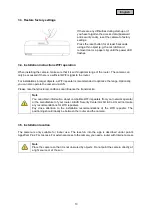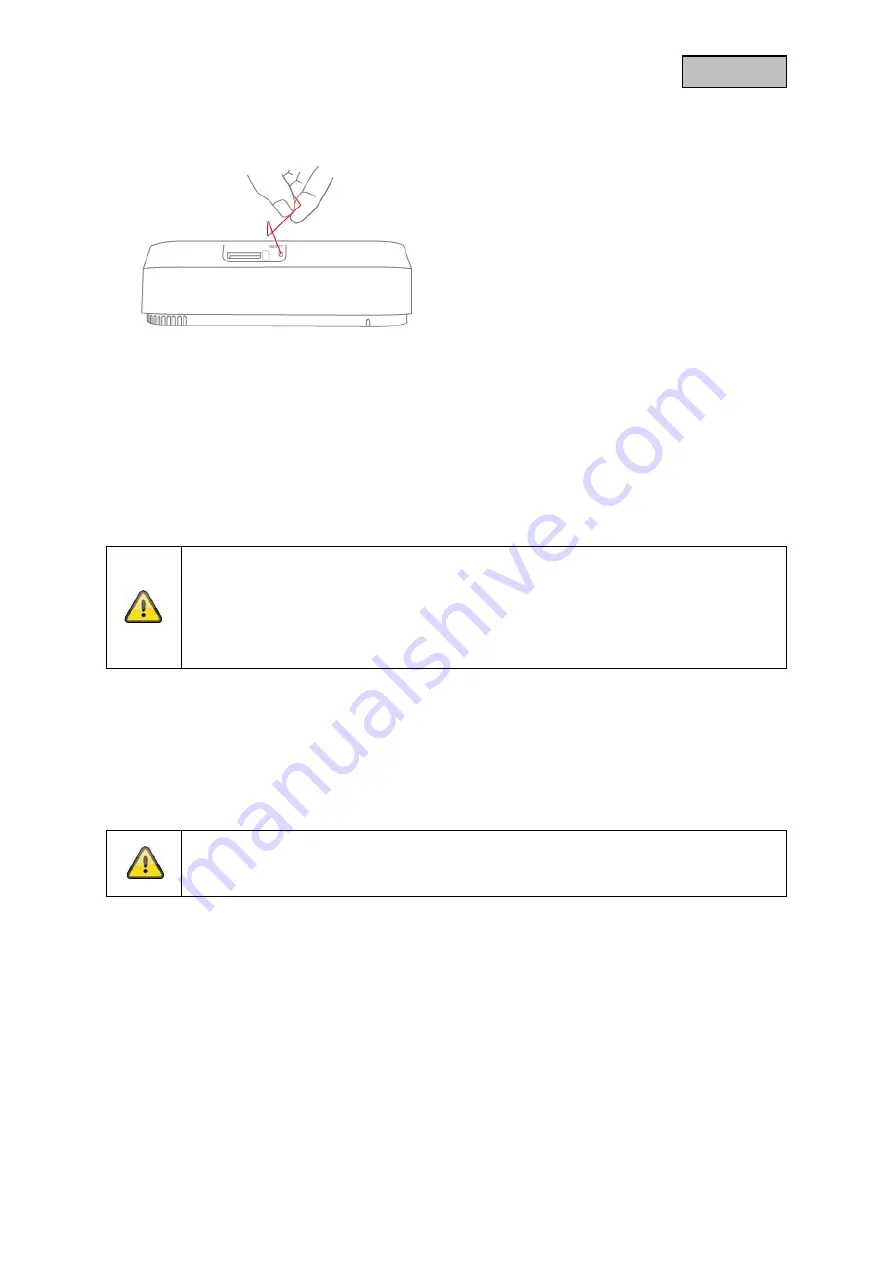
13
English
3.3. Restore factory settings
If there are any difficulties during start-up or if
you have forgotten the access data (password
and security code), reset the camera to factory
settings:
Press the reset button for at least 5 seconds
using a thin object (e.g. the microSD card
removal tool or a paper clip) until the power LED
flashes.
3.4. Installation instructions WiFi operation
When installing the camera, make sure that it is within optimal range of the router. The camera can
only be accessed if there is a sufficient WiFi signal to the router.
For installations in larger objects, a WiFi repeater is recommended to optimize the range. Optionally,
you can also operate the camera via LAN.
Please note that structural conditions can influence the transmission.
Note
You can obtain information about compatible WiFi repeaters from your network operator
or the manufacturer of your router. ABUS Security Center GmbH & Co KG will not make
any recommendations for WiFi repeaters.
Pay close attention to the installation recommendations of the WiFi repeater. The
positioning should ideally be between the router and the camera.
3.5. Installation location
The camera is only suitable for indoor use. The teach-in into the app is described under point 4
App2Cam Plus: First access. For external access to the camera, you need a router with Internet access.
Note
Place the camera so that it is not obscured by objects. Do not point the camera directly at
a light source or at the sun.