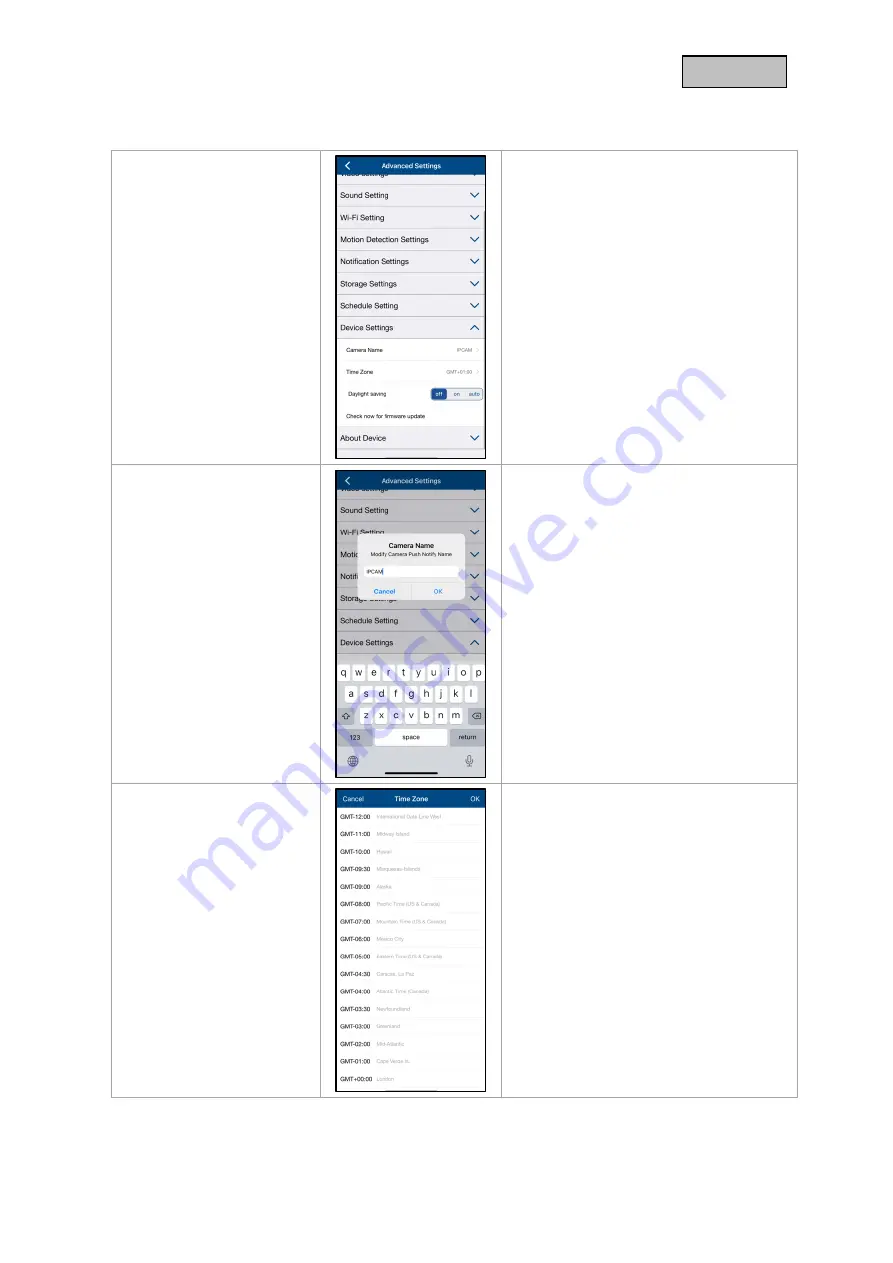
53
English
5.9.13. Device settings
Device settings
Make the device settings for your camera
here.
The changes in the settings are only
applied after exiting the menu.
Camera name
Change the camera name here.
The name is displayed in the live view as
well as in the push notifications.
Time Zone / Daylight
Saving Time
The world time zones are listed in the
selection list. Select the time zone in which
the camera will be installed.
If the world time zone uses the
changeover to daylight saving time,
activate daylight saving time.
Summary of Contents for PPIC42520
Page 8: ...8 English 2 Hardware description 2 1 Wi Fi Pan Tilt Outdoor Camera ...
Page 9: ...9 English ...
Page 10: ...10 English 2 2 Wi Fi Outdoor Camera ...
Page 11: ...11 English ...






































