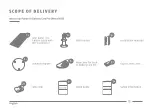15
English
Connect the USB-C connector of the solar panel ca-
ble to the USB-C port of the Battery Cam Pro. Make
sure that the plug is seated correctly and firmly.
Also make sure that the rubber seals are seated
correctly to ensure water-tightness.
Tip:
In the live view of the app, it is possible to
see from the battery symbol when the solar panel
is charging the camera battery in sunshine – like
when charging a smartphone.
After you have finished assembling all the com
-
ponents, check again that the new cover on the
back of the camera and the USB-C connector are
well seated so that the connection is water-tight.
Depending on the installation situation on site:
for strain relief or as desired, you can fix the cable
between the solar panel and the camera using the
cable clips.
6
5
Summary of Contents for PPIC91600
Page 75: ......