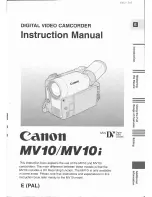21
Contents
1. Preface.................................................................................................................................22
2. Precautions .........................................................................................................................23
3. Scope of delivery ................................................................................................................24
4. Features...............................................................................................................................25
5. Installation...........................................................................................................................26
6. Operation.............................................................................................................................27
6.1 Button functions ..............................................................................................................27
6.2 Initiation...........................................................................................................................28
6.3 Live view .........................................................................................................................28
6.4 Recording view ...............................................................................................................29
6.5 Playback view .................................................................................................................30
6.5.1 Normal playback
.......................................................................................................30
6.5.2 Event list
...................................................................................................................31
6.4.3 Playback using a computer
......................................................................................31
7. System settings ..................................................................................................................32
7.1 Main menu ......................................................................................................................32
7.2 Date / time setup.............................................................................................................32
7.3 Motion setup ...................................................................................................................33
7.3.1 SET MD AREA
.........................................................................................................33
7.3.1 SET MD SENSITIVITY
.............................................................................................33
7.4 Manual record .................................................................................................................34
7.5 Schedule record..............................................................................................................34
7.5.1 Schedule setup
.........................................................................................................35
7.5.2 Motion record
............................................................................................................35
7.6 SD-Card ..........................................................................................................................36
7.7 System Status.................................................................................................................37
7.8 Power On Setup..............................................................................................................37
7.9 Factory settings...............................................................................................................37
8. Specifications .....................................................................................................................38
8.1 Possible recording time...................................................................................................38
Summary of Contents for TV8500
Page 20: ...Mini Camrecorder in PIR Housing User manual Version 1 0 10 2008 TV8500...
Page 39: ...Mini camcorder dans un bo tier PIR GUIDE DE L UTILISATEUR Version 2 0 09 2008 TV8500...
Page 59: ...Mini Camera Recorder in PIR behuizing GEBRUIKERSHANDLEIDING Versie 1 0 09 2008 TV8500...
Page 78: ...Mini videooptager i PIR kabinet BRUGERH NDBOG Version 2 0 09 2008 TV8500...