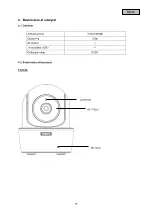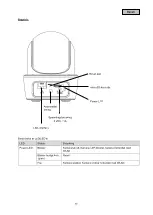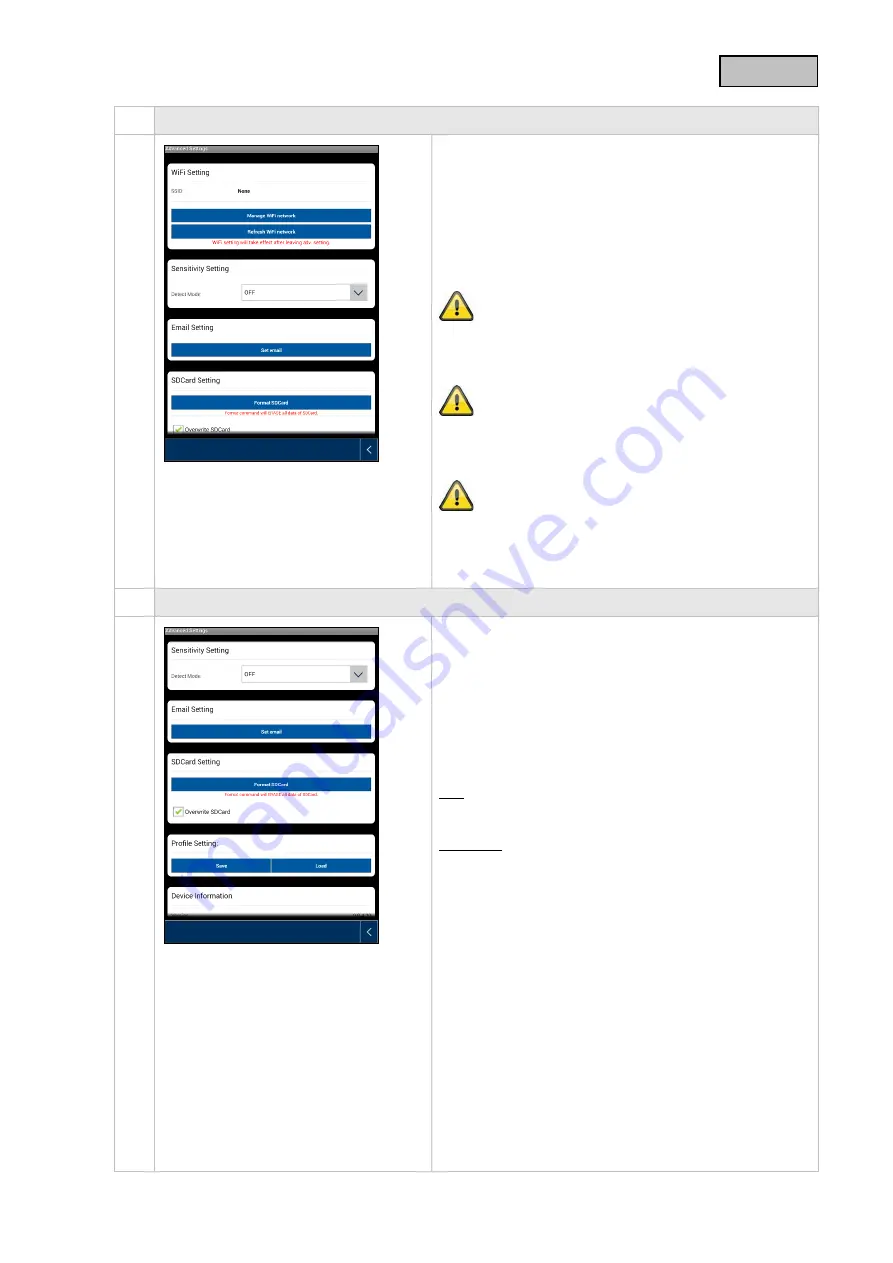
English
⑩
WiFi settings
WiFi settings
In the WiFi settings you can select the desired network
with which the camera should be used for Internet
access.
When the menu item is selected, all the networks within
range will be displayed. Choose your network and enter
your own WiFi password.
To prevent access by unauthorized persons, protect
your network using encryption with WPA/ WPA2/
WPA2-PSK.
After the settings have been saved, restart the camera.
Please do not forget to remove the Ethernet adapter
cable (if it is used during initial installation).
If no connection has been established or if you have
entered the WiFi details incorrectly, press the Reset
button for five seconds to restore factory settings to the
camera.
⑪
Motion detection
The settings for motion detection are necessary for
notification via email or push notification and for motion-
controlled recording.
Detection mode
Here you can select which mode should be used for
notifications.
You have a choice between "Off" and "Software".
Off:
No notification/recording if motion is detected.
Software:
Motion detection is performed by the camera software.
Here you can define different motion detection
sensitivities for day and night-time. The higher the
sensitivity, the less motion is needed in the image to
trigger motion detection.
22
Summary of Contents for TVAC19000
Page 132: ...TVAC19000B www abus com eng Self installed security 1 1...
Page 134: ...1 2 3 4 5 6 130...
Page 135: ...7 10 50 C 1 2 3 131...
Page 137: ...1 3 3 2 5 1 5 A 133...
Page 138: ...3 iOS Android 720p microSD 4 4 1 TVAC19000B 720 ICR 5 4 2 134...
Page 139: ...5 1 A LAN 135...
Page 140: ...5 1 2 136...
Page 141: ...3 Lock 137...
Page 142: ...6 TVAC19000 App Store Google Playstore App2Cam App2Cam 1 60 2 LAN 60 138...
Page 143: ...iOS iOS Android Android iOS HD XXXXXX 12345678 1 90 AP Access Point 12345678 139...
Page 144: ...2 DID DID DID DID 123456 Android Android iOS iOS 1 HD XXXXXX HD XXXXX 12345678 90 140...
Page 145: ...AP Access Point 12345678 2 DID DID DID DID 123456 8 Test Connected Disconnected 141...
Page 146: ...SD PIN Push PIN Push PDF PIN PIN PIN 4 PIN PIN 142...
Page 147: ...4 3 16 9 90 Android 5 PTZ 143...
Page 148: ...iOS PTZ PTZ SD 123456 144...
Page 149: ...123456 5 123456 5 145...
Page 150: ...HD HD HD 1 180 180 50 60 50 5 5 146...
Page 151: ...WiFi WiFi Wi Fi Wi Fi WPA WPA2 WPA2 PSK Ethernet WiFi 5 Push 147...
Page 153: ...149...
Page 154: ...7 7 1 7 2 8 2011 65 EU 150...