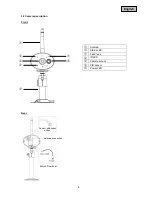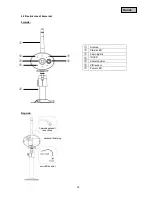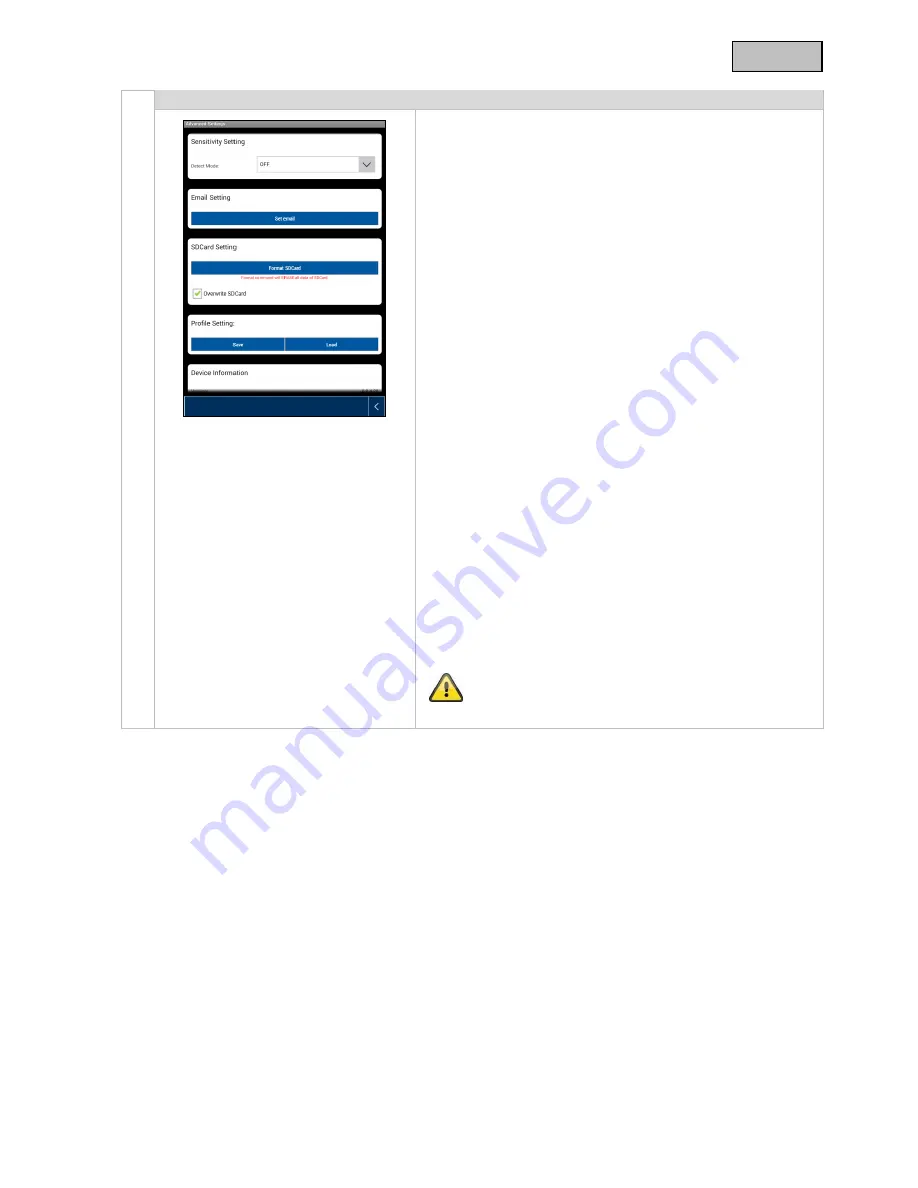
19
English
Motion detection
The settings for motion detection are required for e-mail
notification or push notification as well as for motion-controlled
recording.
Detect mode
Here you can select which mode should be used for the
notifications.
You can choose between Off, PIR or Software.
Off:
No notifications are sent or recordings made if motion is
detected.
PIR:
The motion detection occurs via the PIR sensor.
Software:
The motion detection occurs via the camera software.
Motion detection
You can make the settings for the motion sensitivity here.
You can choose between “Low” and “High”.
Off:
No notifications are sent or recordings made if motion is
detected.
Low:
Motion detection with low sensitivity.
High:
Motion detection with high sensitivity.
The setting for sensitivity is only used in the Software mode.
Summary of Contents for TVAC19100B
Page 122: ...TVAC19100B www abus com plug and play Version 10 2014...
Page 124: ...124 1 100 240 50 60 5 2 3 4 5 6 10 50 C...
Page 125: ...125 7 150 1 2 3...
Page 127: ...127 1 PnP IP 5 IP66 3 2 WLAN EU AU UK 5 1 5 LAN 3 IP66 720 3 6 SD 4 4 1 TVAC19100B 720 ICR 5...
Page 128: ...128 4 2 PIR SD...
Page 129: ...129 5 5 1 90...
Page 130: ...130 6 WLAN TVAC19100 App Store Google Playstore App2Cam App2Cam App2Cam 1 LAN 60...
Page 131: ...131 2 1 W LAN WiFi SSID XXXXXXXXX Wifi WiFi 12345678 60...
Page 132: ...132 1 2 DID 20 DID 3 123456 4 5 6 8 W Lan...
Page 133: ...133 8 push 1 PIN 2 4 3...
Page 134: ...134 4 3 16 9 90 SD 1...
Page 135: ...135 SD 123456...
Page 136: ...136 123456 5 12345678 8 5...
Page 137: ...137 1 50 50 60 5 5 180...
Page 138: ...138 180 Wi Fi Wi Fi WPA WPA2 WPA2 PSK WiFi 5...
Page 139: ...139 PIR PIR PIR...
Page 141: ...141 IP SD...
Page 142: ...142...
Page 143: ...143 7 7 1 7 2 8 2002 96...