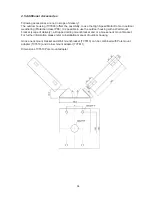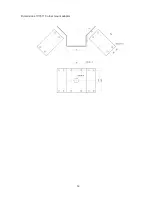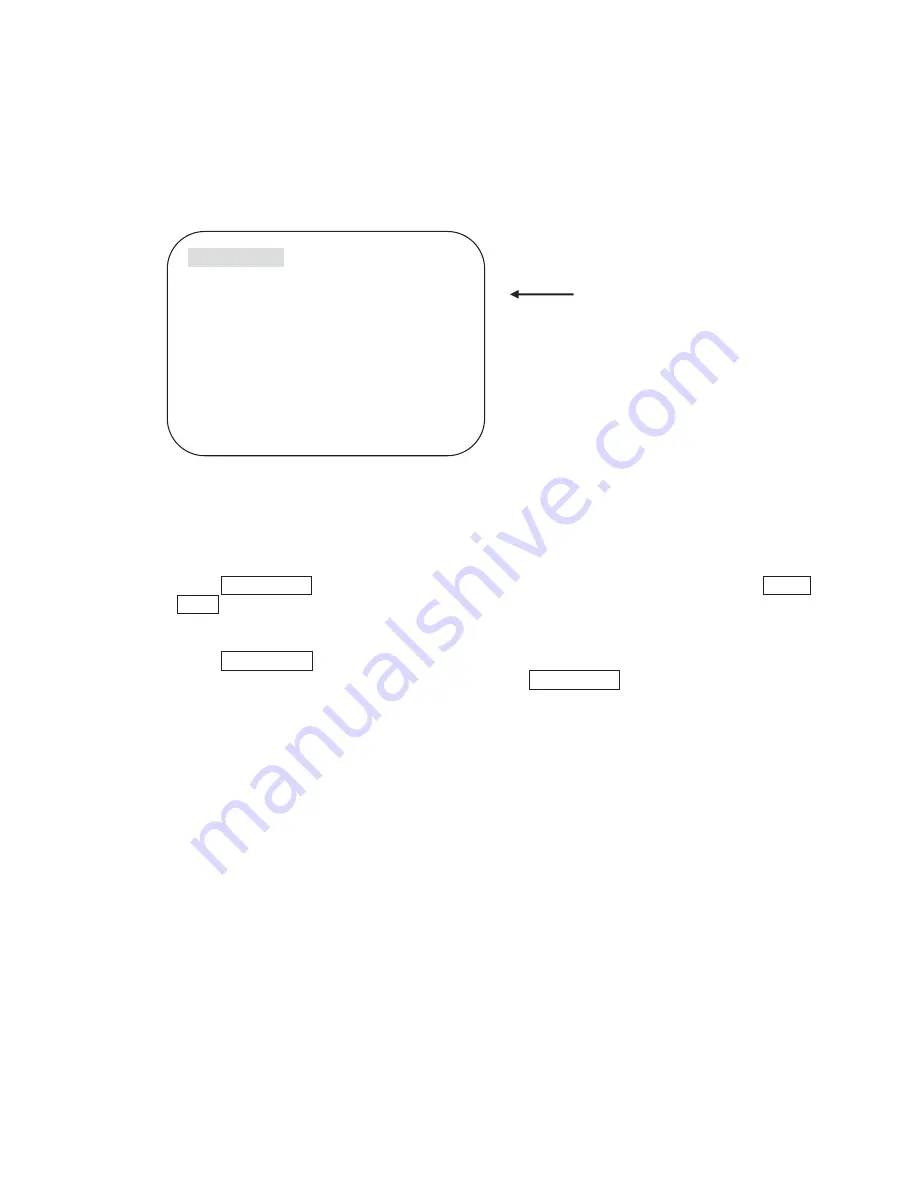
72
8.4 Preset settings
Presets are saved positions, which can be recalled by a shortcut. Alternatively is is possible to store
data out of menu. Type in any number (1~64 and 100~200) and hold PRESET button for at least
two seconds. The actual camera position will be saved under this number and a confirmation is
shown on screen.
To enter PRESET SETUP, move joystick rightwards when cursor is on PRESET SET.
1.
PRESET – PRESET NO.
Up to 165 numbers (1~64, 100~200) of preset positions are available. Move joystick to the
right or left direction to select preset no.
2.
PRESET – PRESET NAME
To set preset name, select up to 16 characters moving Joystick to the left or right.
Press ZOOM TELE button to move to the next character from the left to the right and ZOOM
WIDE button to move to the prior character from the right to left.
Space is displayed when appears.
3.
PRESET – PAN: XXX.X TILT: XX.X
Press FOCUS FAR button in order to set preset position, then use the joystick to the position
which is needed memorized preset no. Then press FOCUS FAR button again after setting a
position of preset location.
4.
PRESET – SAVE
Move joystick to the right direction when the cursor is at SAVE to save the memorized preset
data and name. Then the cursor is jumps on preset name for the continuous preset no.
setting.
5.
PRESET – EXIT
To escape this page, move joystick to the right direction.
Attention:
The camera comes with two light barriers to calibrate pan/tilt coordinates. If the light
barriers are not crossed for a long period, it could lead to inaccuracy and the camera could
not approach the preset positions exactly anymore.
Therefore the camera should cross the light barriers at 0° tilt and 180° pan in every tour or
pattern.
PRESET SET
PRESET NO :001
PRESET ID
:PRESET001
ƑƑƑƑƑƑƑƑƑ
PAN: XXX.X TILT: XX.X
SAVE
EXIT
DEFAULT SETTING