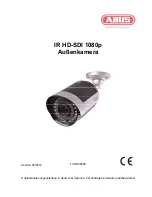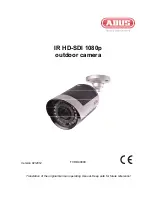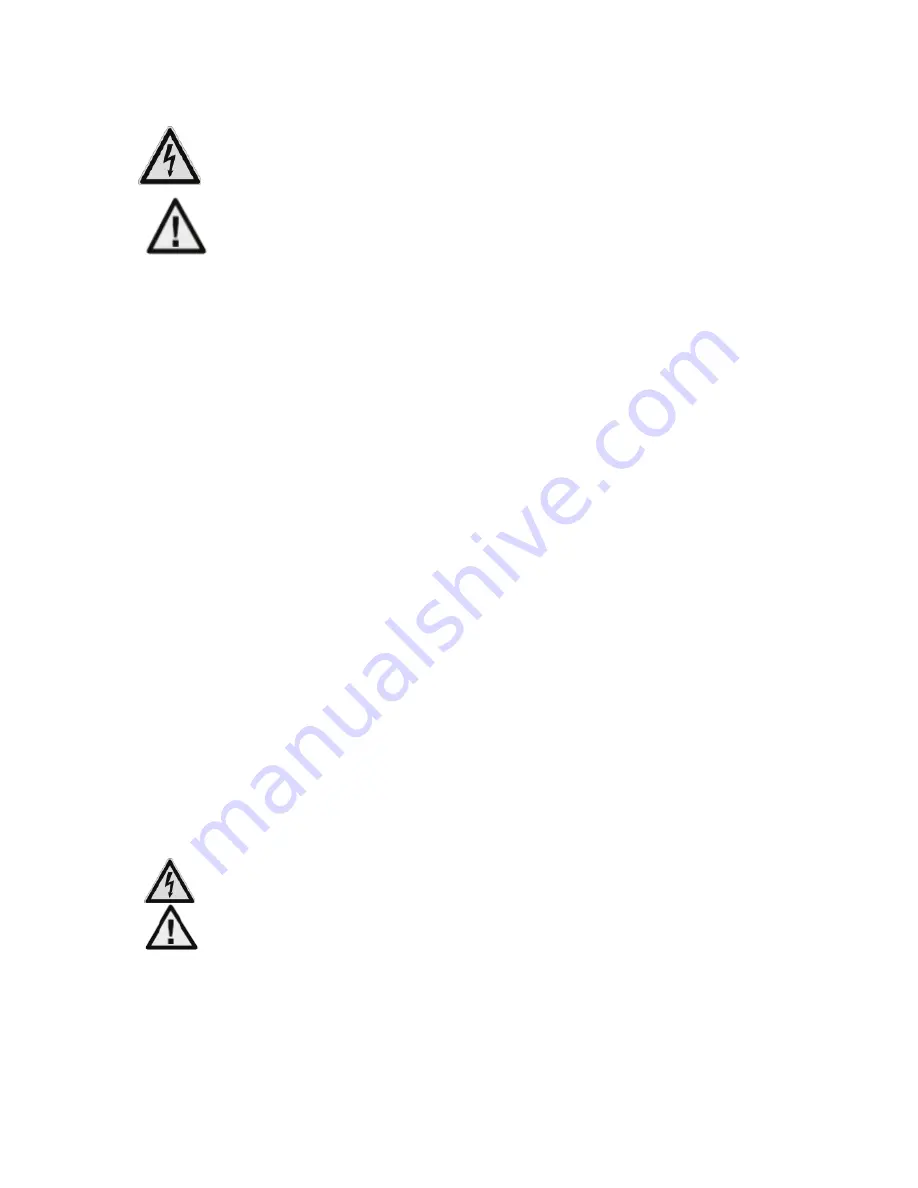
17
Important
safety information
All guarantee claims become invalid if damage is caused by non-compliance with these
operating instructions. We cannot be held liable for any resulting damage.
We cannot be held liable in the event of material or personal damage caused by
improper operation or non-compliance with the safety information. All guarantee claims
are invalid in such cases.
The following safety information and hazard notes are not only intended to protect your health, but
also to protect the device from damage. Please read the following points carefully:
There are no components inside the product that require servicing. Opening or dismantling the
product invalidates the CE certification and guarantee claims / warranty.
The product can be damaged if it is dropped, even from a low height.
This device is intended for both outdoor and indoor use (protection class IP66).
Install the device so that the image sensor is not subjected to direct sunlight. Pay attention to the
installation instructions in the corresponding chapter of these operating instructions.
Avoid the following adverse conditions during operation:
Excessive
humidity
Extreme heat or cold
Direct
sunlight
Dust or flammable gases, vapours or solvents
Strong
vibrations
Strong magnetic fields (e.g. next to machines or loudspeakers)
The camera must not be installed on unstable surfaces
General safety information:
Do not leave packaging material lying around. Plastic bags, sheeting, polystyrene packaging etc. can
pose a danger to children if played with.
The surveillance camera contains small parts which could be swallowed, and should be kept out of
reach of children for safety reasons.
Do not insert any objects into the device through the openings.
Only use replacement devices and accessories that are approved by the manufacturer. Do not
connect any non-compatible products.
Please pay attention to the safety information and operating instructions for the other connected
devices.
Check the device for damage before commissioning. Do not put the device into operation if you detect
any damage.
Adhere to the operating voltage limits specified in the technical data. Higher voltages could destroy
the device and/or the IR LEDs and pose a health risk (electric shock).
When installing the device in an existing video surveillance system, ensure that all devices are
disconnected from the mains power supply and low-voltage circuit.
If in doubt, have a specialist technician carry out assembly, installation and connection of the
device. Improper or unprofessional work on the mains power supply or domestic installation
puts both you and other persons at risk.
Connect the installations so that the mains power circuit and low-voltage circuit always run
separately from each other. They should not be connected at any point or become connected
as a result of a malfunction.