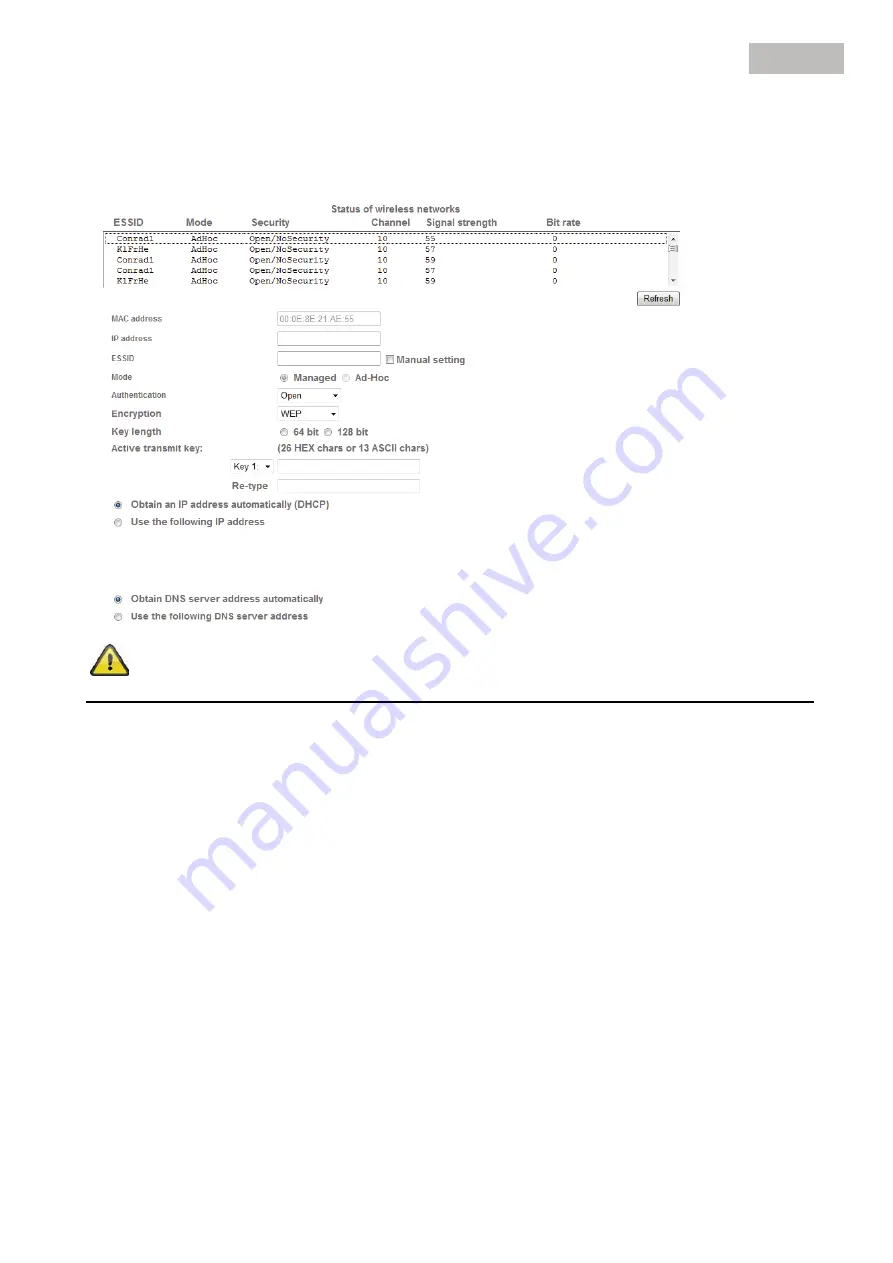
112
English
Primary DNS server:
First server address used where the camera attempts to
convert the DNS names into IP addresses.
Secondary DNS server:
Alternative server address used where the camera attempts
to convert the DNS names into IP addresses.
Accept the settings by pressing “OK” or cancel them by pressing “Cancel”.
Windows Messenger
The network camera is equipped with a function for connecting to Windows Messenger. The camera can then
be entered in the Messenger contact list as a chat partner. The video data is displayed over the webcam
function in Windows Messenger. Control of the webcam (pan and tilt) is also possible over the control panel.
A Windows LiveID account for the camera is required for using this function.
Messenger:
Activates or deactivates the Messenger function.
Protocol:
The “msn” protocol is set as standard.
Login Account:
Registered Messenger user name.
Password:
Password for the account.
Alias:
The name of the network camera shown in the Messenger contact list.
Port range:
This port range is used for communication of the msn protocol.
Video mode:
The picture quality of the transmission is set under this point. The local mode
(MPEG-4) offers a higher-quality picture than the mobile mode (3GPP).
IP Notification:
When this option is activated, notification e-mails are sent to the partner in the
contact list.
Privacy:
User:
Specify a user, then press “Add”. The user is removed from the list by selecting the
user and pressing “Delete”.
Allow list:
Only users in this list can see the video data.
















































