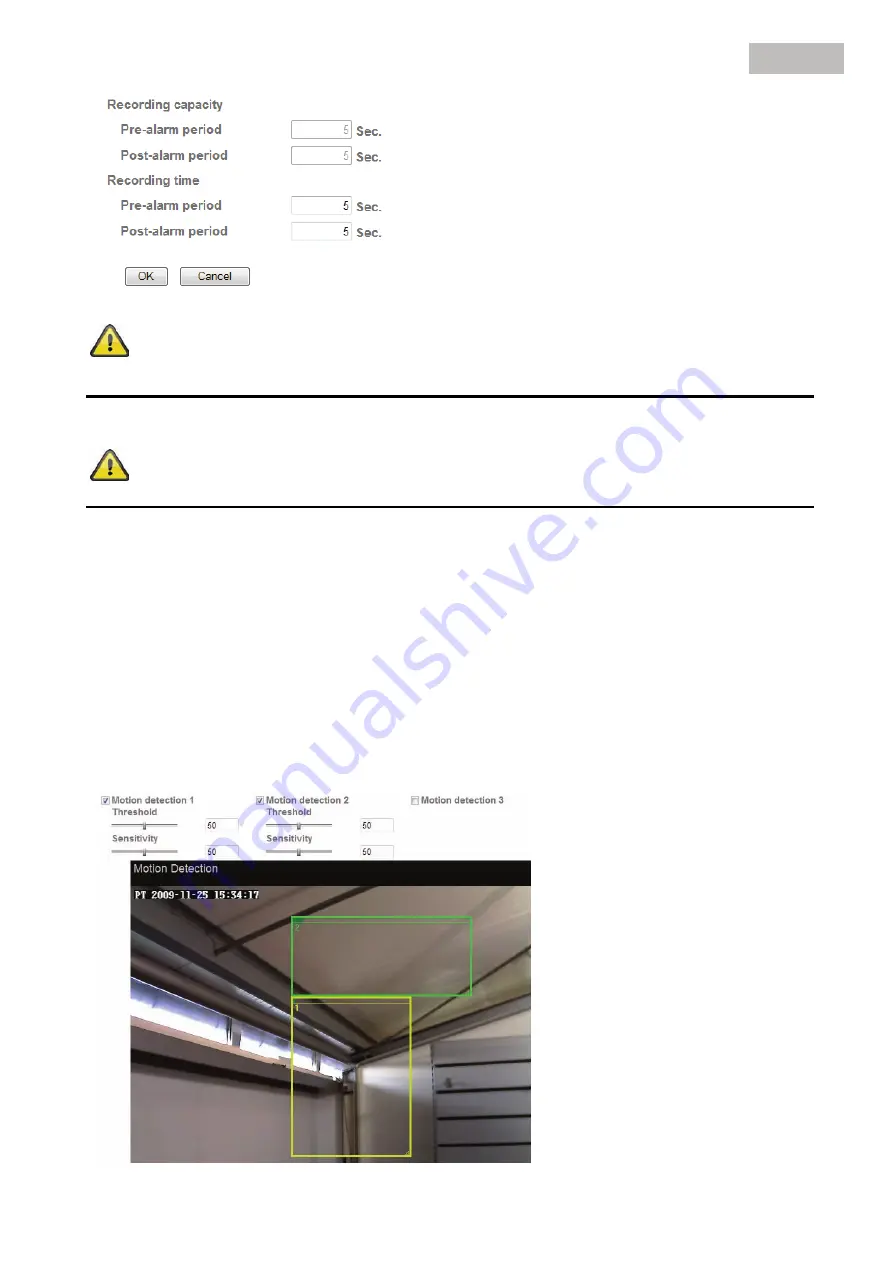
132
English
This function can be used to transfer image data in the event of a network failure
(e.g. to an FTP server). The data is stored in the alarm buffer according to the
settings and transmitted as soon as the network becomes available again.
Accept the settings by pressing “OK” or cancel them by pressing “Cancel”.
6.16 Motion
detection
Motion detection 1-3:
Three freely-definable areas are available for motion detection. When the area
is activated (by ticking the box), then this area can be used as a trigger for
SMTP (e-mail) transmission, for example.
The size and position of the area can be changed by clicking the left mouse
button.
Threshold:
Indicates the threshold limit after which motion in the area is detected. The
current threshold is displayed on the upper edge of the corresponding area. If
motion detection is triggered, then the scroll bar is displayed in red from the
threshold upwards. The threshold can be set between 1 and 100.
Sensitivity:
Indicates the frequency at which the marked area is checked for motion
changes. The value can be set between 1 and 100.
















































