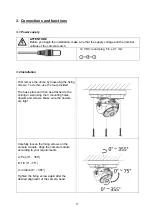18
Put the dome back on and fix it again.
3.3 Reset to factory default
The button for resetting the settings is located
on the inside of the camera. To do this, the
dome must first be removed.
1. Disconnect the camera.
2. Press and hold the "Reset" button on the
camera.
3. Now connect the power supply to the
camera (via 2-pin power supply or Power-
over-Ethernet) and press the "Reset" button
for another 20 seconds.