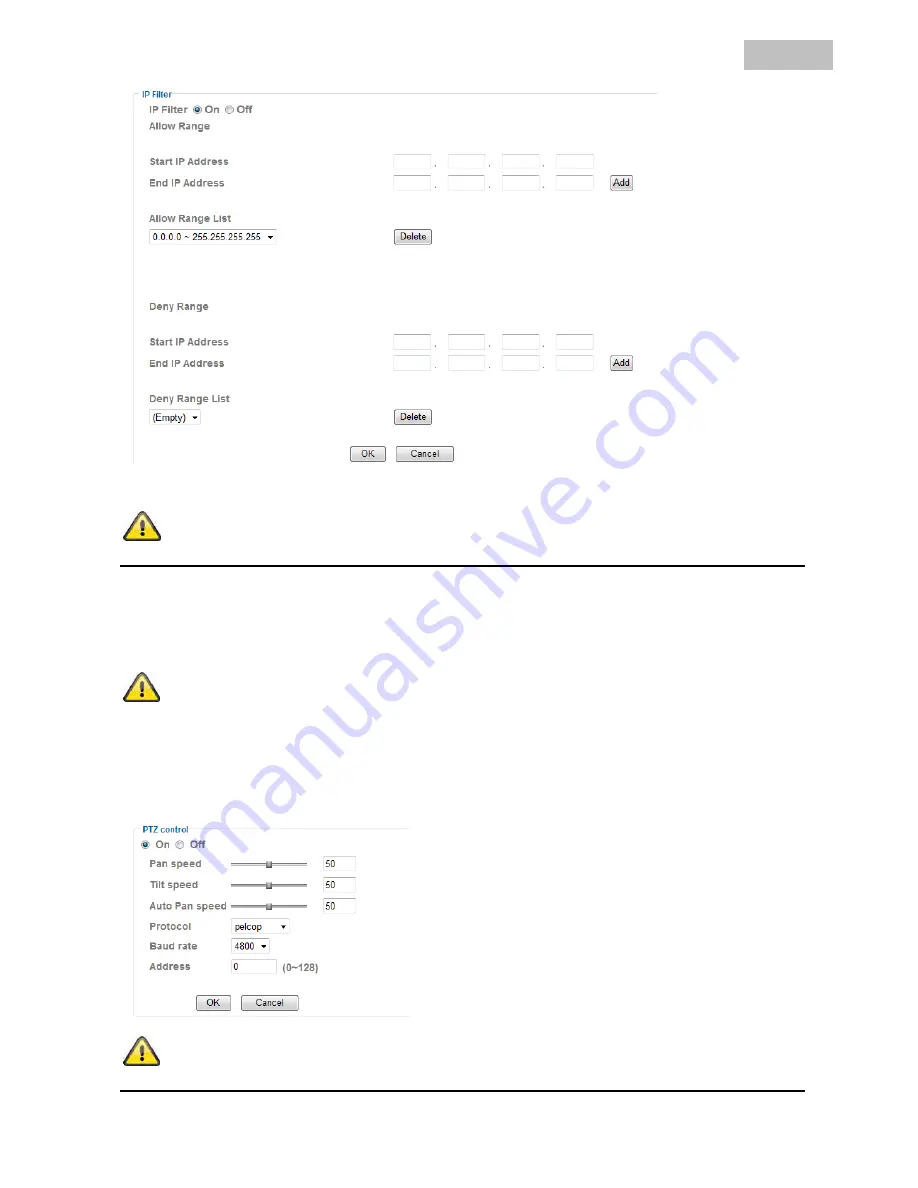
120
English
Accept the settings by pressing “OK” or cancel them by pressing “Cancel”.
6.5 PTZ control
Here you can enable the PTZ function.This function can only be used in combination with external mechanical
PTZ driver. You can control PTZ driver via RS-485 interface.
The PTZ console is only visible in the liveview if PTZ is enabled.
Pan speed:
Set the pan speed here (0-100).
Tilt speed:
Set the tilt speed here (0-100).
Auto Pan speed:
Set the automatic pan speed here (0-100).
Protocol:
Set the Protocol
Baud rate:
Set the Baud rate
Address:
Set the address (0-128)
Accept the settings by pressing “OK” or cancel them by pressing “Cancel”.
















































