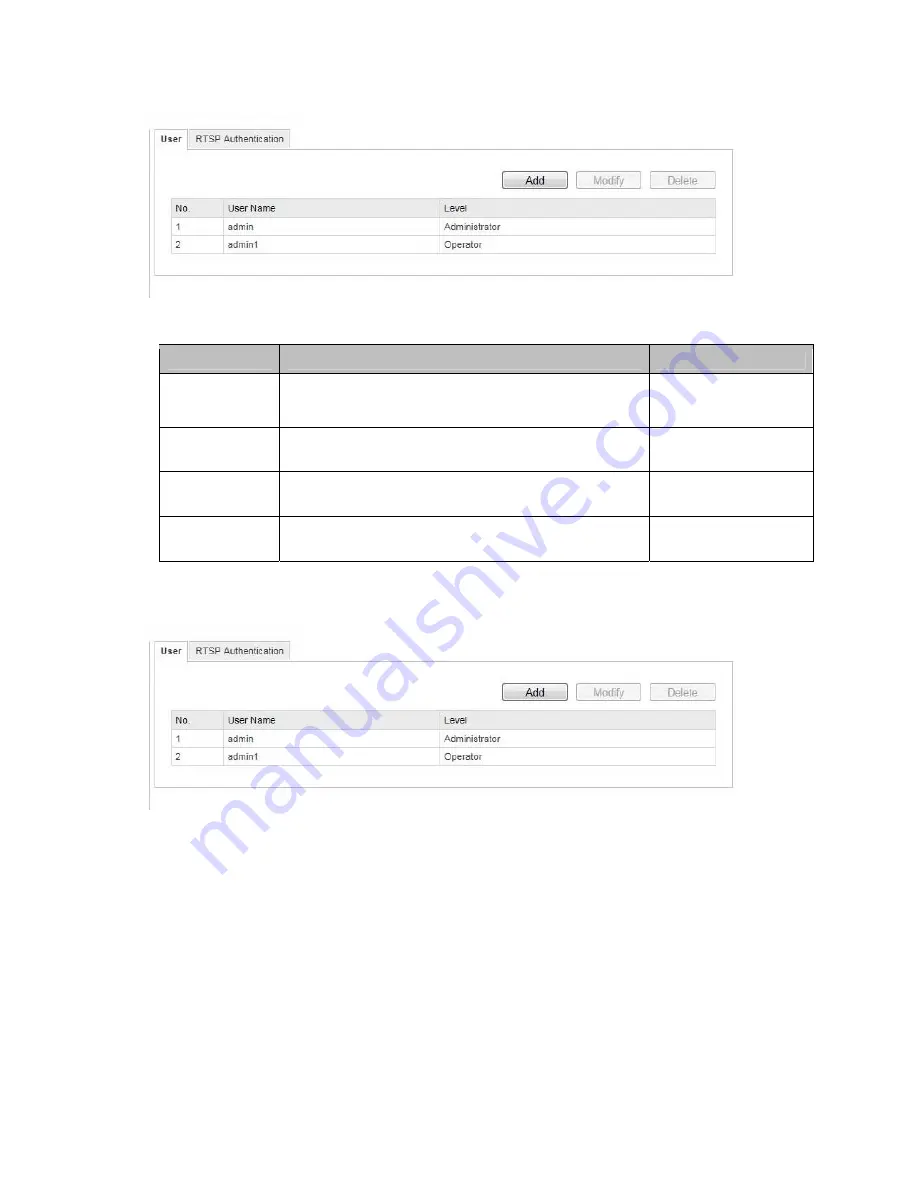
97
10.3.6 Security
Menu item
Description
Available in mode
User
User administration
Basic Configuration,
Advanced
Configuration
RTSP
Authentication
Settings for the date and time formats
Advanced
Configuration
Anonymous
Visit
Access without user name and password
Advanced
Configuration
IP address
filter
Filtering IP addresses for access to controlling the
camera
Advanced
Configuration
10.3.6.1 Security
With this menu item, you can add, edit or delete users.
To add a user or to edit one, click “Add” or “Modify”.
A new window with the data and authorisations appears.
User Name
Here you assign the user name that needs to be entered for access to the camera.
Level
Select an individual user type for the user ID.
You can choose between two predefined levels: “Operator” or “User”.
As an operator, the following remote functions are available to you: live view, PTZ control, manual
recording, playback, two-way audio, search / query operating status.
















































