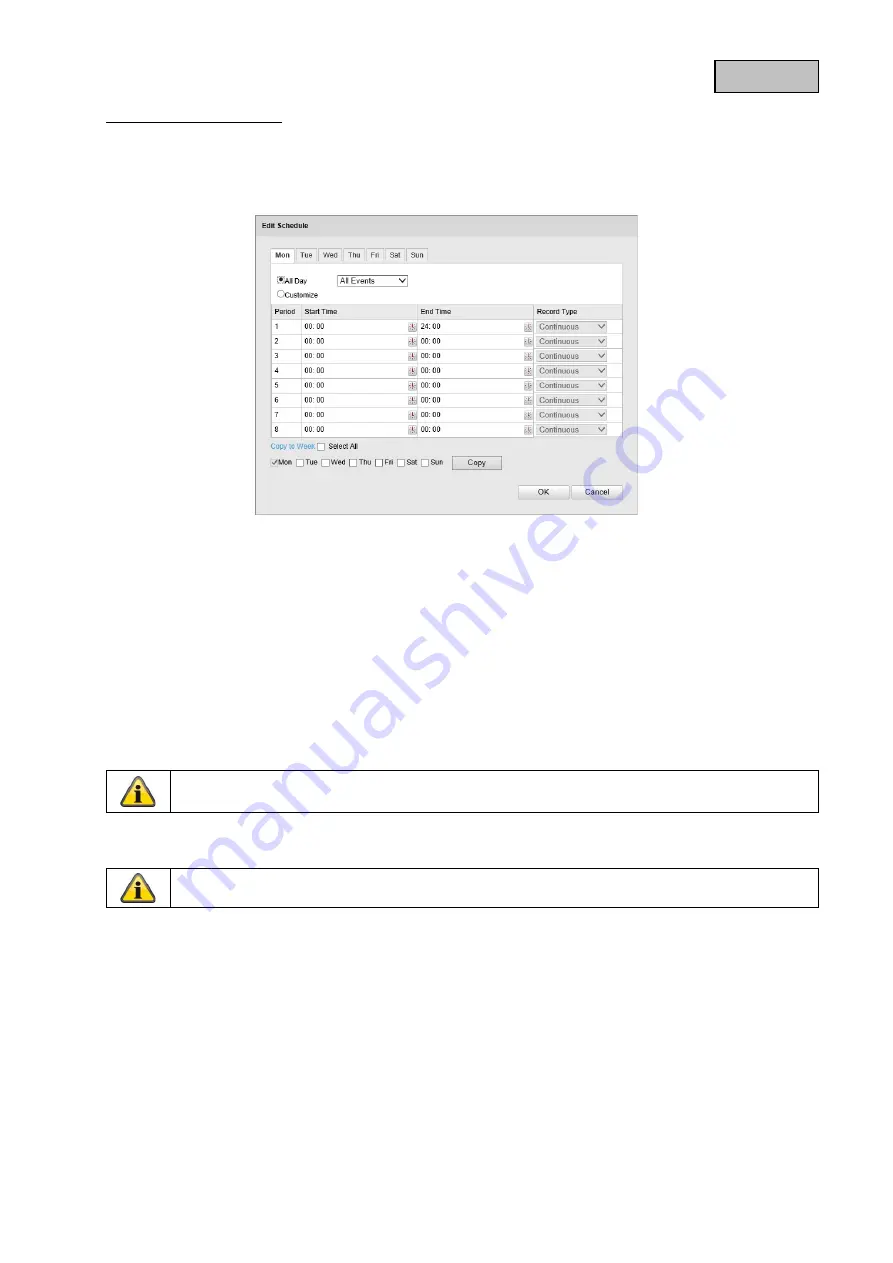
English
Enable Record Schedule
Enable the schedule to store the desired schedule.
To store the schedule, click "Edit". A new window opens.
Now select a day of the week for the recording to take place. To store particular time periods, enter a
start and end time. To set up all-day monitoring, select 00:00 as the start time and 24:00 as the end
time.
To apply the settings for all days of the week, click the "Select All" checkbox. To copy the settings to
other days of the week, select the day of the week and click on "Copy".
Under Record Type, select the recording mode for the desired schedule. You can
choose between the following record types:
Normal:
permanent recording.
Motion detection:
motion-controlled recording
To apply the changes, click "OK" and to discard them click "Cancel".
Please note that the motion detection mask must be configured.
Apply the settings by clicking "Save".
122
















































