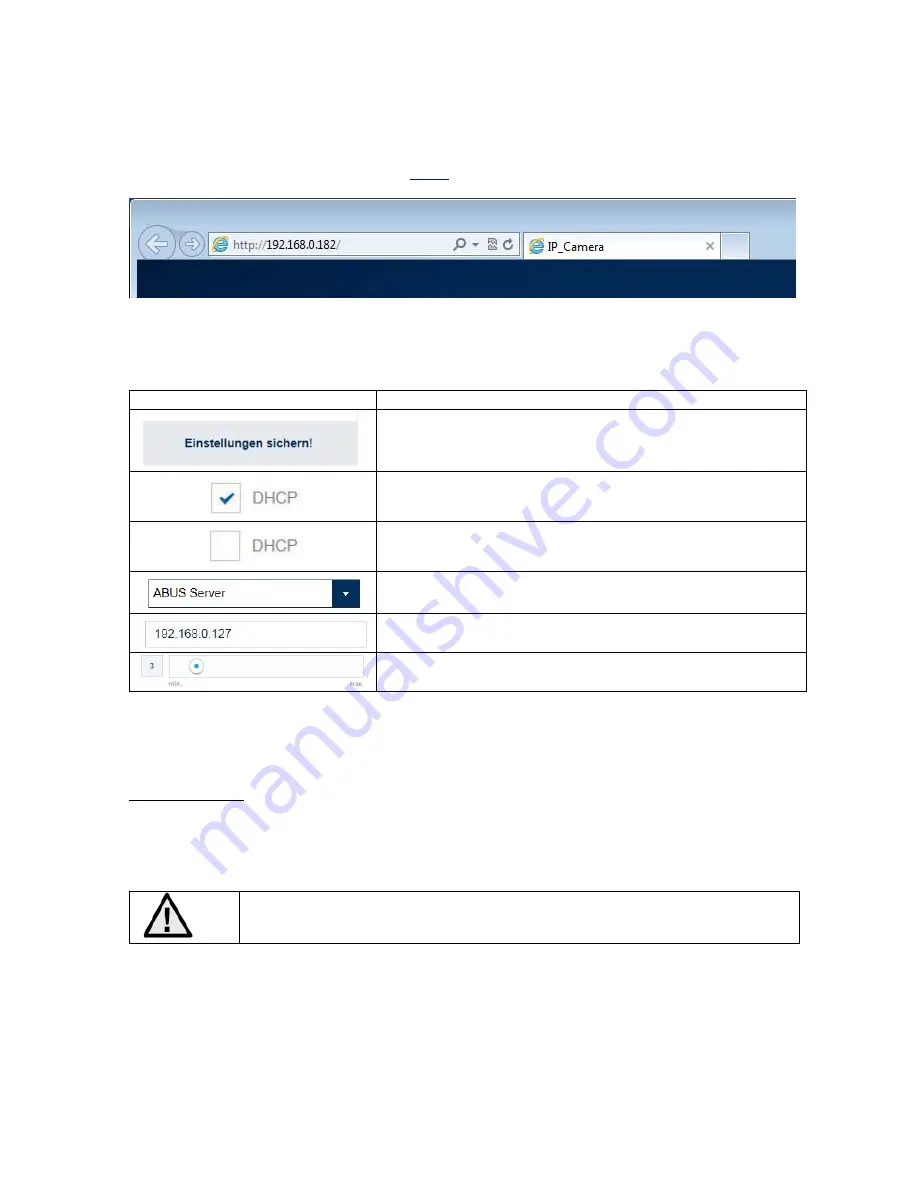
79
7.2 Accessing the network camera using a web browser
Enter the camera IP address into the address bar in the browser (if a different HTTP Port is used
in Internet Explorer you must also enter "
http://
“ before the IP address.)
7.2.1 General instructions for using the settings pages
Functional element
Description
Save settings that have been made on the page.
Please note that the new settings will only apply after the
save button has been pressed.
Function activated
Function deactivated
List selection
Input field
Slide control
7.3 Installing a video plugin
Internet Explorer
A plugin called ActiveX is used for displaying videos in Internet Explorer. This plugin must be
installed in the browser. You will be asked to confirm the installation directly after entering your
username and password (default: master/master).
If the ActiveX Plugin installation is blocked by Internet Explorer, you will need
to reduce your security settings to install/initialise ActiveX.
Summary of Contents for TVIP91 Series
Page 9: ...63 5 3 Overview of connections control elements front back TVIP91100...
Page 10: ...64 TVIP91300...
Page 11: ...65 TVIP91600...
Page 12: ...66 TVIP91700...
Page 13: ...67 TVIP92100...
Page 14: ...68 TVIP92300...
Page 15: ...69 TVIP92500...
Page 16: ...70 TVIP926X0...
Page 17: ...71 TVIP92700...
















































