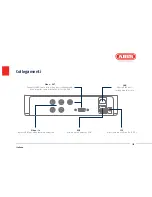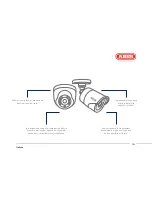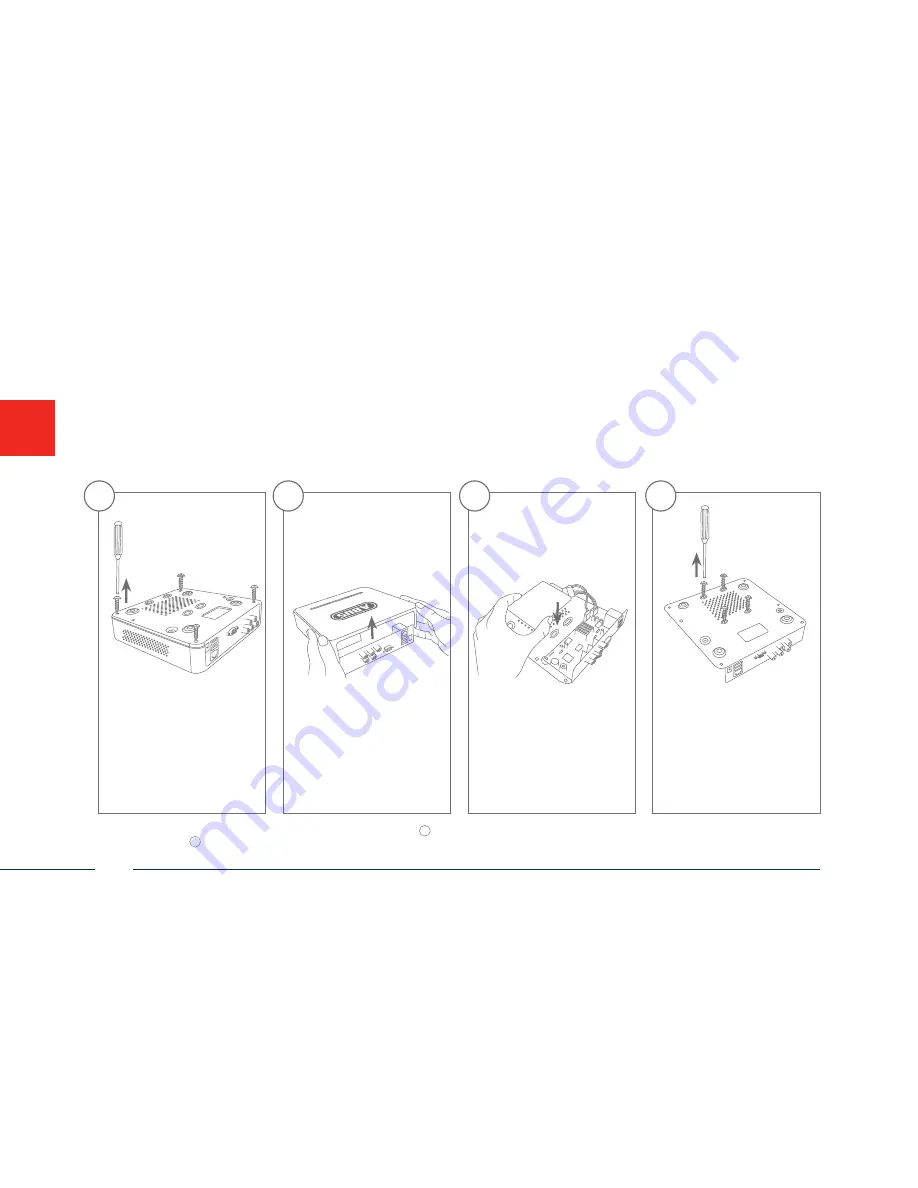
120
Italiano
Installazione dell’hardware
Svitare le 4 viti sul lato
inferiore del registratore.
Aprire l’alloggiamento con
cautela.
Allineare il disco rigido
sulla piastra di base del
registratore.
Fare attenzione che l’installazione dell’hardware per TVVR30004 inizia al passaggio
1
. L’installazione dell’hardware per il set di videosorveglianza TVVR30104, TVVR30404 e TVVR30414 inizia
a partire dal passaggio
8
, dal momento che in questi modelli il disco rigido è già installato.
Fissare e avvitare il disco
rigido sul lato inferiore del
registratore con le viti in
dotazione.
1
3
4
2
Summary of Contents for TVVR30004
Page 18: ......
Page 34: ......
Page 50: ......
Page 66: ......
Page 82: ......
Page 98: ......
Page 114: ......
Page 130: ......
Page 146: ......
Page 147: ...TVVR30004 TVVR30104 TVVR30404 TVVR30314 TVVR30004...
Page 148: ...148 P ABUS Security Center GmbH Co KG Linker Kreuthweg 5 86444 Affing...
Page 150: ...150 P...
Page 151: ...151 P BNC BNC VGA USB P USB 12 V 12 V DC LAN RJ45...
Page 152: ...152 P 4 TVVR30004 1 TVVR30104 TVVR30404 TVVR30414 8 1 3 4 2...
Page 153: ...153 P 4 5 6 7 8...
Page 154: ...154 P...
Page 155: ...155 P...
Page 156: ...156 P 1 2 3 12345 Enter...
Page 157: ...157 P 4 5 6 Self adaptive...
Page 158: ...158 P 7 8 9 IP DHCP IP 64 xxx xxx xxx 64 192 168 0 1 192 168 0 25 192 168 0 20...
Page 159: ...159 P 10 11 12 IP 255 255 255 0 Win dows cmd ipcon fig DNS IP DNS...
Page 160: ...160 P 13 14 15 Init OK...
Page 161: ...161 P 16 17 18 OK OK...
Page 162: ...162 P www abus com...