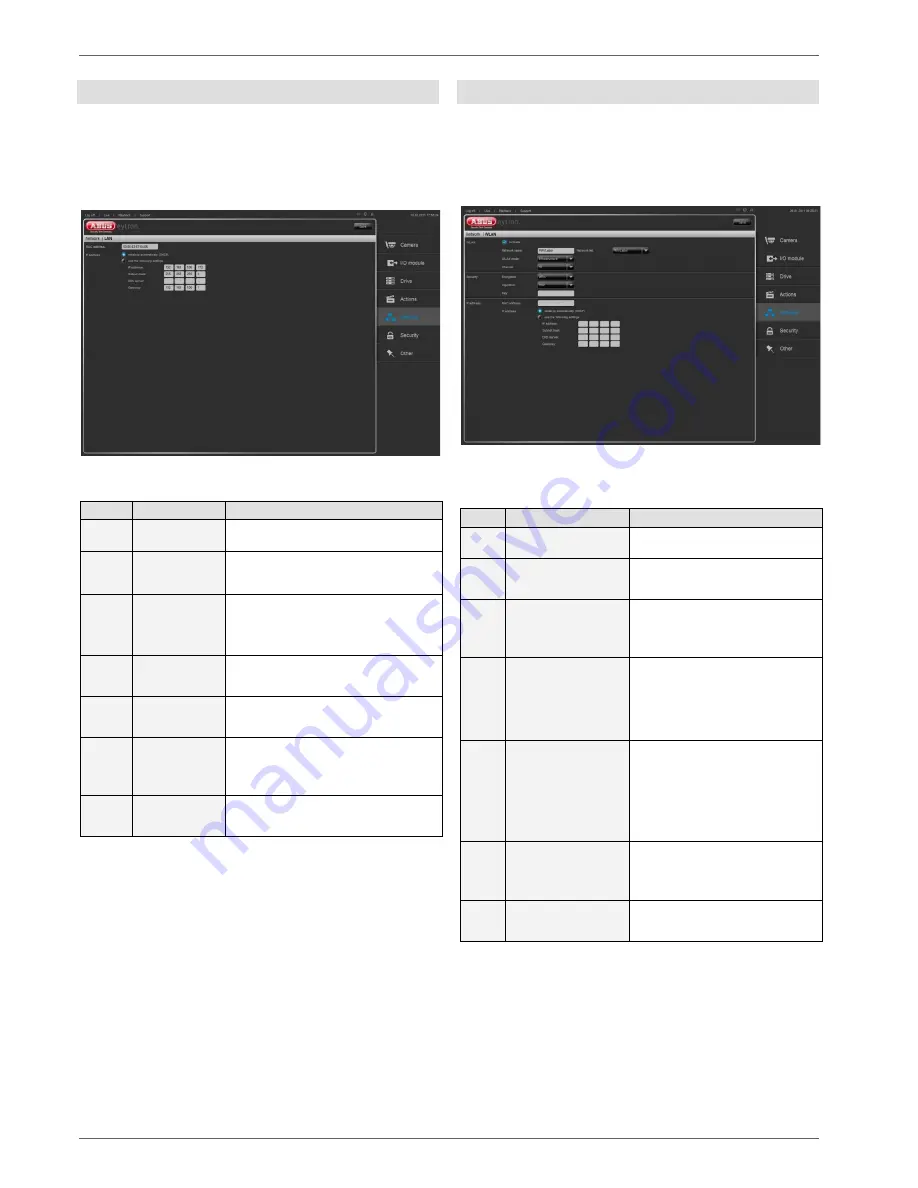
Network
33
LAN
You have to enter all the necessary parameters here for
your device to function in the wireline network.
The standard setting is DHCP, so that you find your de-
vice when you first access the network.
Steps required for setting up LAN:
No.
Text
Meaning
1
MAC address
Is determined automatically
2
Obtain IP
automatically
IP address is assigned dynami-
cally via DHCP
3
Use the fol-
lowing set-
tings
You can assign the following pa-
rameters manually
4
IP address
Address of the network device in
the network (manual assignment)
5
Subnet mask
Enter your subnet mask
(255.255.255.0 standard)
6
DNS server
Address of the Domain Name
Server (usually the IP address of
the gateway)
7
Gateway
Enter the address of the gateway
for Internet access
Click on “Save” to accept the new settings.
WLAN
The 4-channel video storage features a WLAN network
interface for wireless data transmission in an IP network.
The 4-channel video buffer must be connected via a net-
work cable for the initial configuration of all WLAN pa-
rameters.
If you wish to configure the WLAN interface, proceed as
follows:
No.
Text
Meaning
1
WLAN
WLAN settings
2
Activate
Tick the “Activate” checkbox
to switch on the WLAN
3
Browse
Click on “Browse” to search
the network for the available
network
4
SSID
The drop-down menu pro-
vides you with a list of the
networks found
Select a network
5
WLAN mode
Select the WLAN connection
mode here
Infrastructure: The device is
connected to a network via
an access point
6
Channel
Set the channel which the
access point uses for trans-
mission
7
Security
Setting for WLAN network
security











































