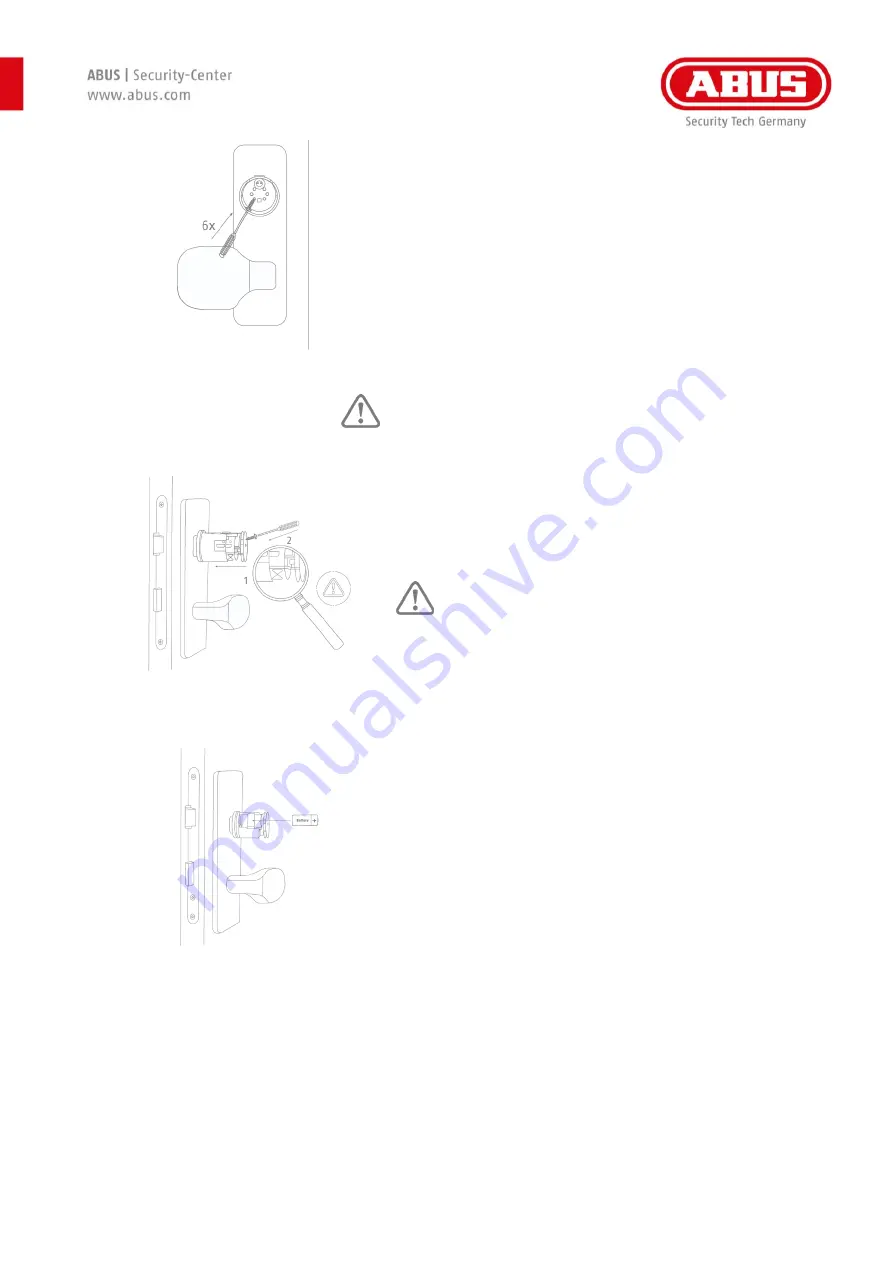
[10]
wAppLoxx Pro oval
–
installation instructions
Installing the basket
When the cylinder body has been installed in the lock,
secure the basket (5) to the shaft (7) using 6 screws.
During installation, make sure that the mounting plate
(4) between the basket (5) and the shaft is inserted in
the correct order.
In order to ensure that the cylinder is tight, it must be
ensured that sufficient screw glue is applied to the
electronic screws.
Installing the PCB bracket
Place the PCB bracket (6) in the basket (5) and secure
using two small electronic screws.
When inserting the bracket, ensure that the EMC
contact is not bent (see figure on the left).
Inserting the battery
Make sure that the battery (3s) is placed on the white
battery flag. When inserting the battery, ensure the
polarity is correct (positive terminal facing antenna
circuit board).




































