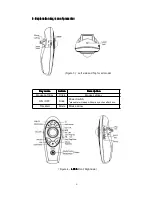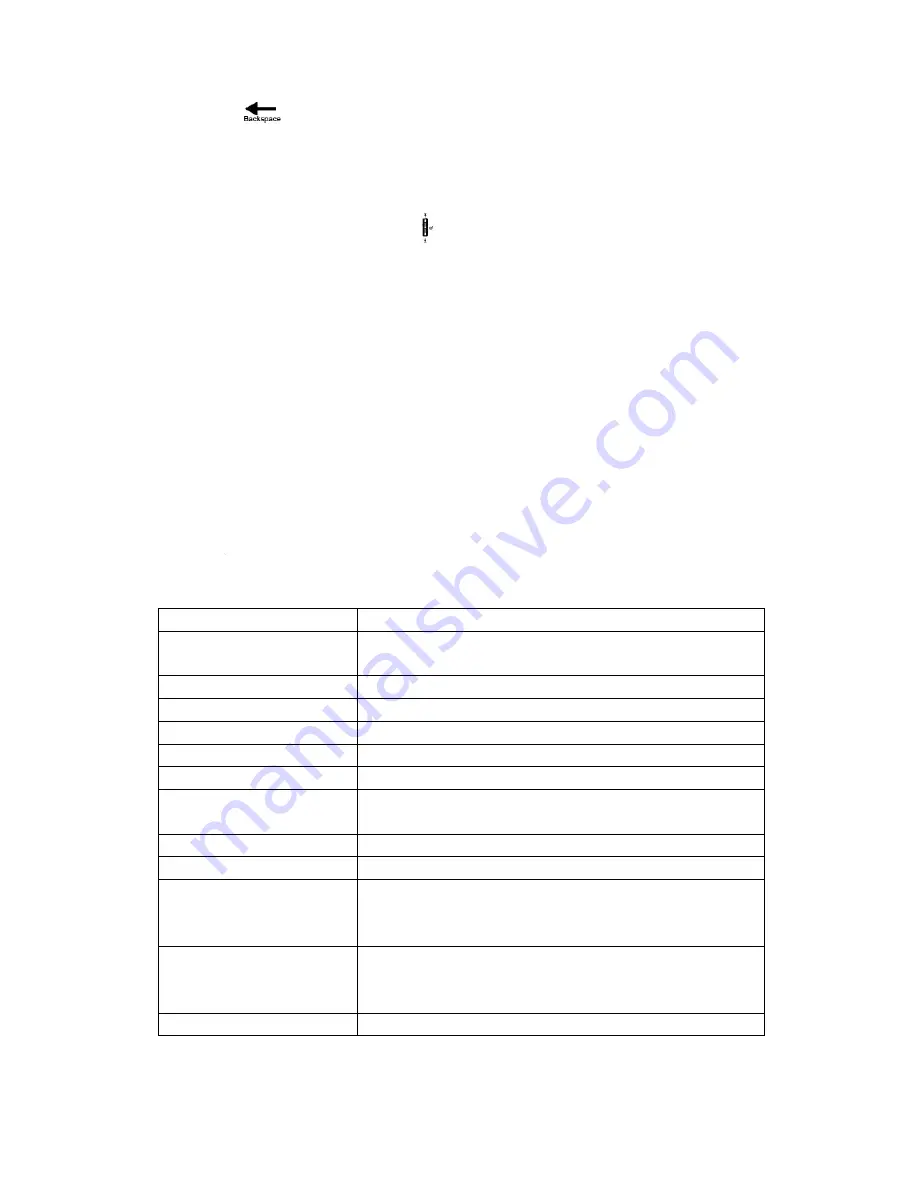
- 10 -
d. Press
key to delete letter
4.
4.
4.
4. B
B
B
Browse
rowse
rowse
rowse website
website
website
website ,,,, picture
picture
picture
picture and
and
and
and check
check
check
check mail
mail box
box
box
box
a. Open internet explorer
:
click
key to open internet browser, or open picture
viewer.
b. Start Microsoft PowerPoint program and to play your PowerPoint file
c. you can rotate up or down on
side of presenter to page up and page down or
zoom in and zoom out. Rotate up
and hold to preview slide, Rotate down and hold
to Next slide.
d. Check mail box
:
Press and hold
key to till open outlook or other default email
software
。
(
email software in common use:
Outlook Express, Microsoft Outlook, Microsoft Mail, Eudora, Foxmail and so on
。)
5555.... Media
Media
Media
Media center
center
center
center or
or
or
or Media
Media
Media
Media player
player
player
player remote
remote
remote
remote control
control
control
control
a.
Media
Media
Media
Media
Center
Center
Center
Center
:click
button to start Media Center program
,
you can play
movie , music, picture and so on with remote
(Note
:
Media Center function only Windows XP Media Center Edition, and Vista with
Media Center Edtion
。
)
b. Media player
:
press and hold
to till open default media player
。
(
play software in common use :Microsoft Media Player, Real Player, RealOne Player,
iTune
。)
Recommend Microsoft Media Player as your default media player.
Use
key on side of presenter to play/pause, volume, forward backward
。
Trouble
Trouble
Trouble
Trouble shooting
shooting
shooting
shooting
Questi
Questi
Questi
Questioooonnnn
How
How
How
How to
to
to
to solve
solve
solve
solve
Need to install software for
first use of the Presenter?
No, this is a plug and play device; you do not need to install
any software.
Don’t identify USB Receiver Please confirm USB port is available.
Don’t zoom in screen
Please confirm software that zoomit is running
Don’t Notes pen
Please confirm software that zoomit is running
Don’t Break timer
Please confirm software that zoomit is running
Don’t play ppt
Please confirm software that power point is running
Don’t open
Internet Browser
Restore Internet Browser to default value
Don’t open email program
Restore email program to default value
Don’t open Media Center
Please check your system whether it has Media Center
Don’t open soft keyboard
Please check your system whether it installed on-screen
keyboard. Or please copy on-screen keyboard from CD to
windows\system32 folder
Don’t open magnifier
Please check your system whether it installed magnifier.
Or please copy magnifier from CD to
windows\system32 folder
No Laser Bean
Replacing a new battery